Câu hỏi thường gặp
ELSA Speak là gì?
ELSA Speak là ứng dụng học nói và giao tiếp tiếng Anh duy nhất có thể giúp bạn sửa lỗi phát âm chính xác đến từng âm tiết nhờ vào Trí Tuệ Nhân Tạo (A.I) có khả năng nhận diện giọng nói độc quyền được bình chọn Top 5 Thế giới. Dựa vào kết quả bài kiểm tra phát âm đầu vào của bạn, ELSA còn đưa ra lộ trình học riêng biệt phù hợp nhất cho từng người học giúp bạn tiết kiệm thời gian và nâng cao hiệu quả khi học.
Các tính năng dùng thử miễn phí của ELSA
Đối với tài khoản miễn phí, bạn sẽ được truy cập
- 2 bài học đầu tiên miễn phí của mỗi loại bài học gồm Hành tinh, Chủ đề và Trò chơi
- Tính năng từ điển hỗ trợ bạn tra nghĩa và cách phát âm của từng từ
- Các bộ bài học sẵn có của cộng đồng ELSA và của riêng bạn
- Kiểm tra năng lực với bài kiểm tra đầu vào
- 3 lần trò chuyện miễn phí với ELSA AI
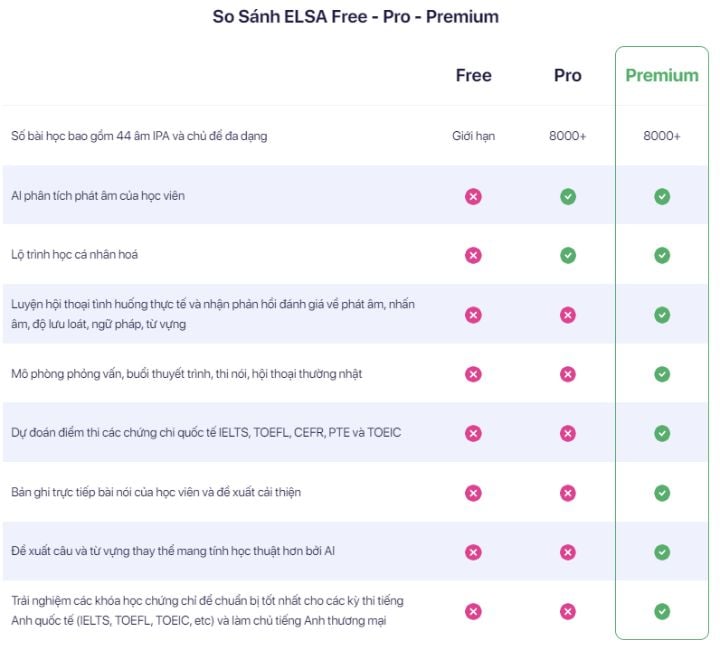
Tải ứng dụng
Quá phức tạp? Xem video hướng dẫn tải ứng dụng trên iOS (iPhone/iPad) bên dưới nhé:
Xem video hướng dẫn tải ứng dụng trên Android bên dưới nhé:
Đăng ký tài khoản
Hiện nay ELSA có 4 cổng đăng nhập bao gồm Email, Google, Facebook, Apple
Bạn có thể tham khảo hướng dẫn sau đây để đăng kí tài khoản liên kết Email nhé
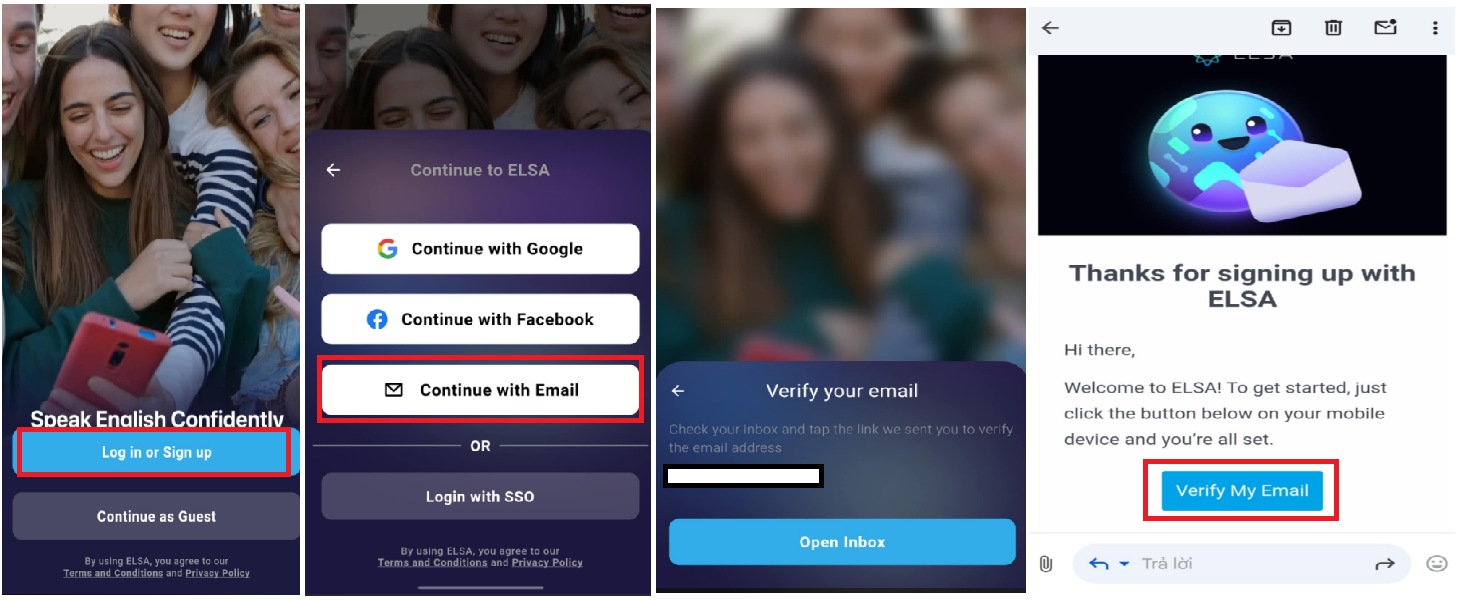
Mở ứng dụng ELSA Speak → Chạm “Biểu tượng hộp thư” → Nhập Email đăng nhập → Mở hợp thư xác thực → Tiến hành đặt mật khẩu cho tài khoản→ Chạm “Tiếp theo”
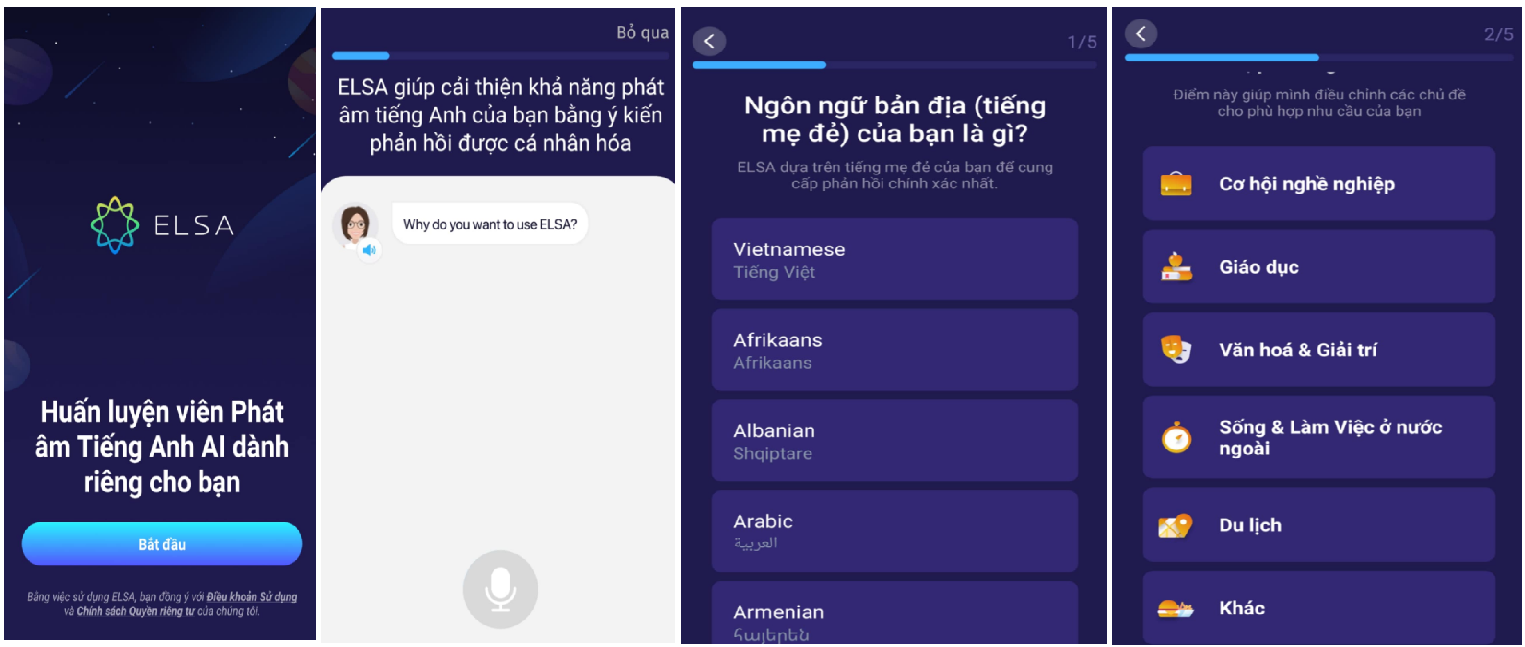
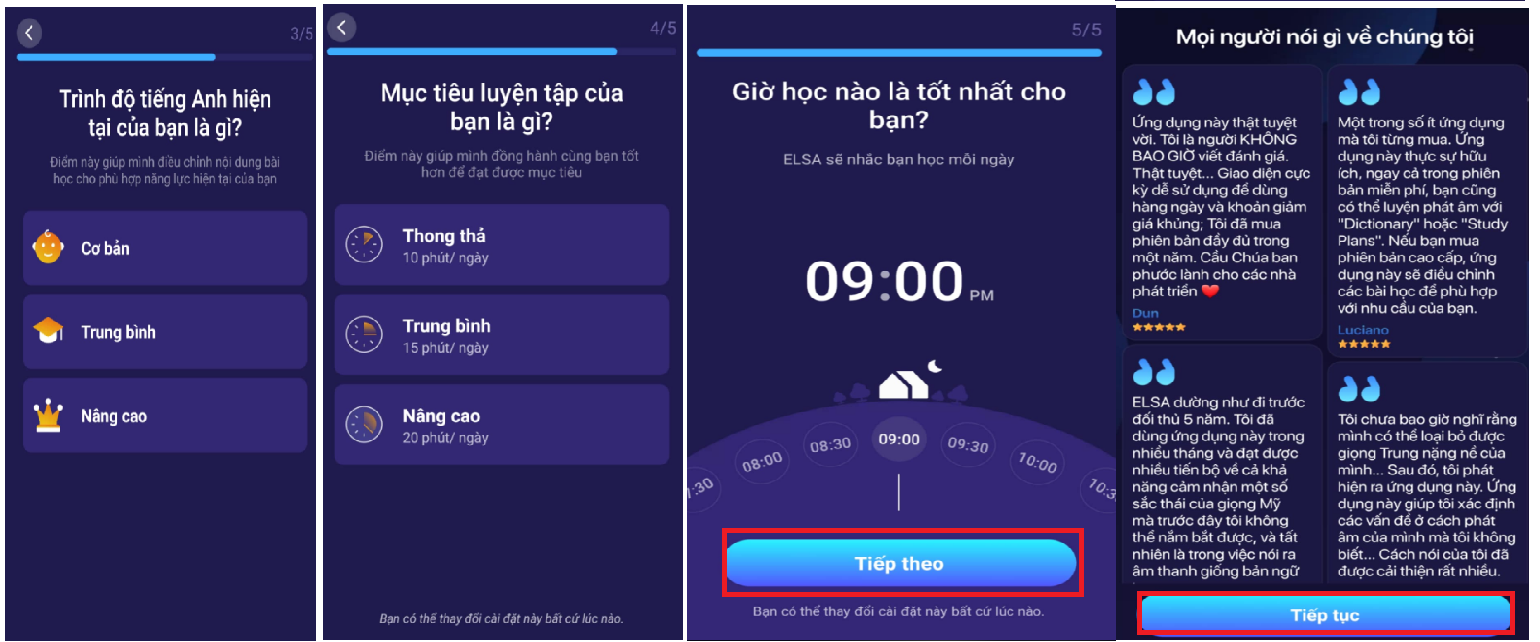
Chọn ngôn ngữ bản địa “Tiếng Việt” → Chọn mục tiêu học → Chọn trình độ phát âm → Chọn mục tiêu luyện tập → Chọn giờ học phù hợp nhất → Chọn “Tiếp tục → Tạo tài khoản để lưu tiến độ
Đối với những cổng khác, bạn có thể chọn cổng tương ứng và hoàn thành việc cài đặt thông tin cơ bản tương tự nhé
Nếu bạn thích đăng ký/tạo tài khoản trên PC/Laptop hơn, đăng ký tài khoản tại đây, sau đó hãy quay lại ứng dụng để đăng nhập và sử dụng nhé.
Cách kích hoạt mã thẻ thành viên
Đảm bảo rằng bạn đã tải ứng dụng và đăng ký/tạo tài khoản, trường hợp bạn là người dùng mới, vui lòng video hướng dẫn tải ứng dụng trên iOS (iPhone/iPad) /Android và đăng ký tài khoản tại đây nhé.
Hướng dẫn kích hoạt mã kích hoạt mã trên website cho hệ điều hành iOS và Android:
(Xem thêm video hướng dẫn kích hoạt trên website tại đây)
1. Truy cập vào website: https://vn.elsaspeak.com/user/kichhoat
2. Đăng nhập vào tài khoản ELSA bằng email/facebook (Nếu bạn chưa đăng ký, bạn có thể tạo tài khoản trực tiếp ở website này bằng cách nhấp vào nút “Đăng ký”)
3. Nhập mã kích hoạt với các ký tự viết IN HOA và bấm “Kích hoạt” → Mã được kích hoạt thành công.
4. Mở ứng dụng ELSA Speak, đăng xuất và đăng nhập lại bằng tài khoản ELSA bằng email/facebook vừa kích hoạt để hệ thống cập nhật.
5. Tài khoản kích hoạt thành công (kiểm tra lại tại thẻ “Hồ sơ” => Chọn biểu tượng hình con người tại góc phải màn hình.
ELSA có học offline được không?
ELSA cần kết nối dữ liệu khá lớn, vì thế để hoạt động được ELSA cần kết nối internet liên tục.
ELSA sử dụng được trên mấy thiết bị?
Hiện tại, để tăng tính bảo mật và đảm bảo quyền lợi cho các học viên. ELSA sẽ giới hạn số lượng thiết bị dùng chung 1 tài khoản tối đa 3 thiết bị khác nhau. Nếu học viên dùng từ 4 thiết bị cùng một tài khoản trở lên. Tài khoản trên thiết bị thứ 4 sẽ bị khóa để nhằm bảo mật thông tin người dùng.
Tại sao mã kích hoạt không thể sử dụng lại?
Mỗi mã kích hoạt chỉ có giá trị sử dụng 1 lần, do đó bạn sẽ không thể thao tác kích hoạt lại mã.
Để sử dụng ELSA trên 1 thiết bị khác, bạn chỉ cần tải ứng dụng ELSA Speak và đăng nhập lại vào đúng tài khoản Pro của mình nhé!
Tôi đã kích hoạt tài khoản ELSA nhưng vô tình xóa ELSA ra khỏi máy. Liệu có tải lại và dùng tiếp được không?
Hoàn toàn có thể bạn nhé.
Nếu bạn mua ELSA Pro/Premium thông qua mã kích hoạt, bạn chỉ cần tải lại ứng dụng từ Appstore/CH Play và đăng nhập vào đúng tài khoản ELSA liên kết đã kích hoạt mã
Hiện nay, người dùng có thể đăng nhập vào ELSA qua 4 cổng bao gồm: Email, Apple ID, Google và Facebook
- Đối với cổng Email, bạn có thể thao tác theo hướng dẫn sau:
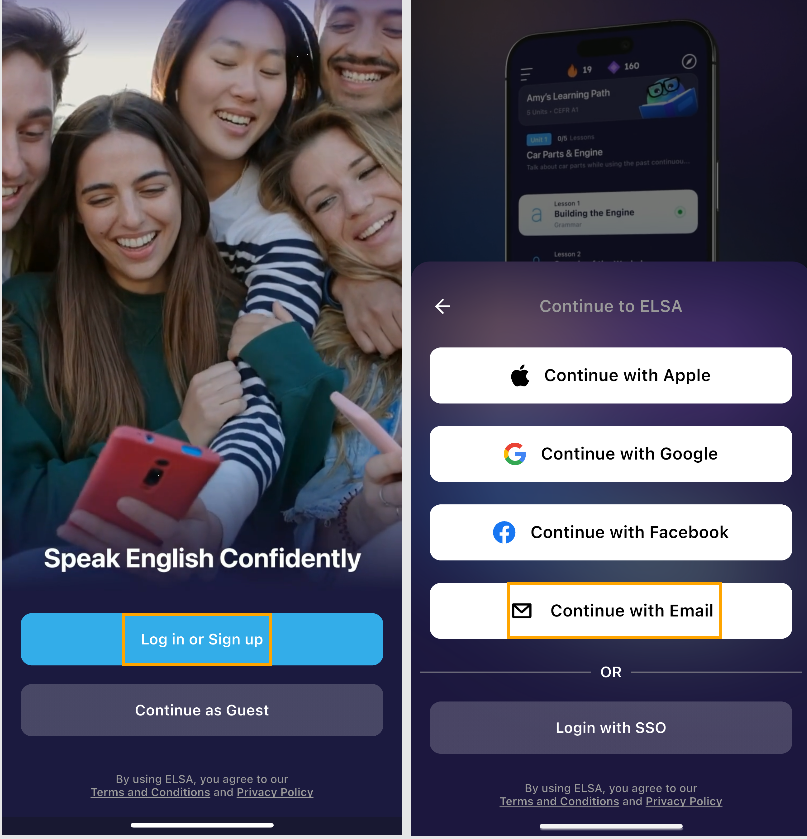
- Đối với cổng Apple ID, bạn có thể thao tác theo hướng dẫn sau
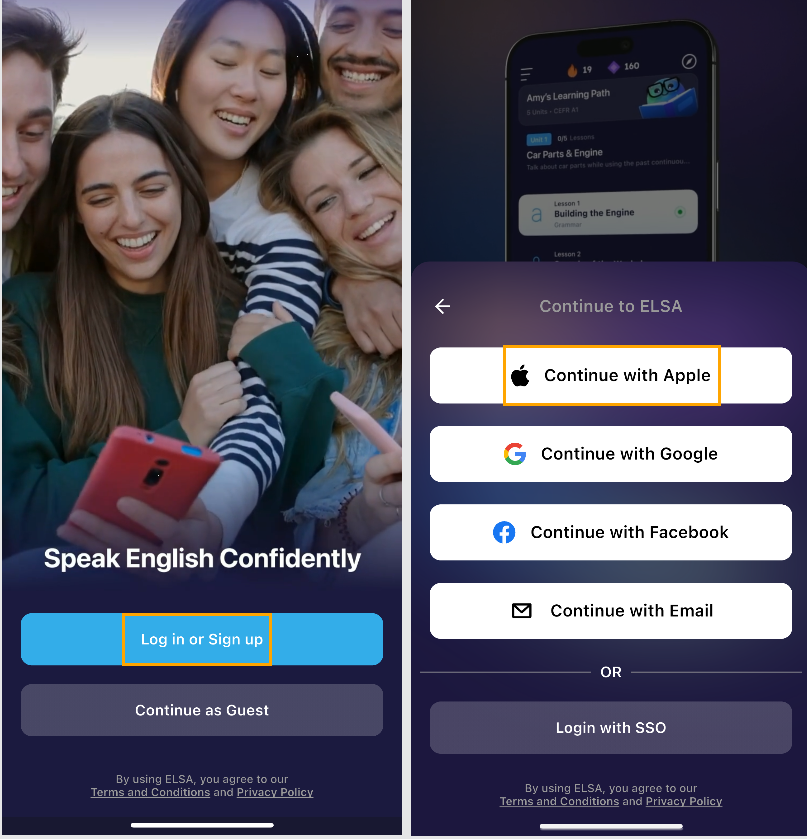
- Đối với cổng Google, bạn có thể thao tác theo hướng dẫn sau
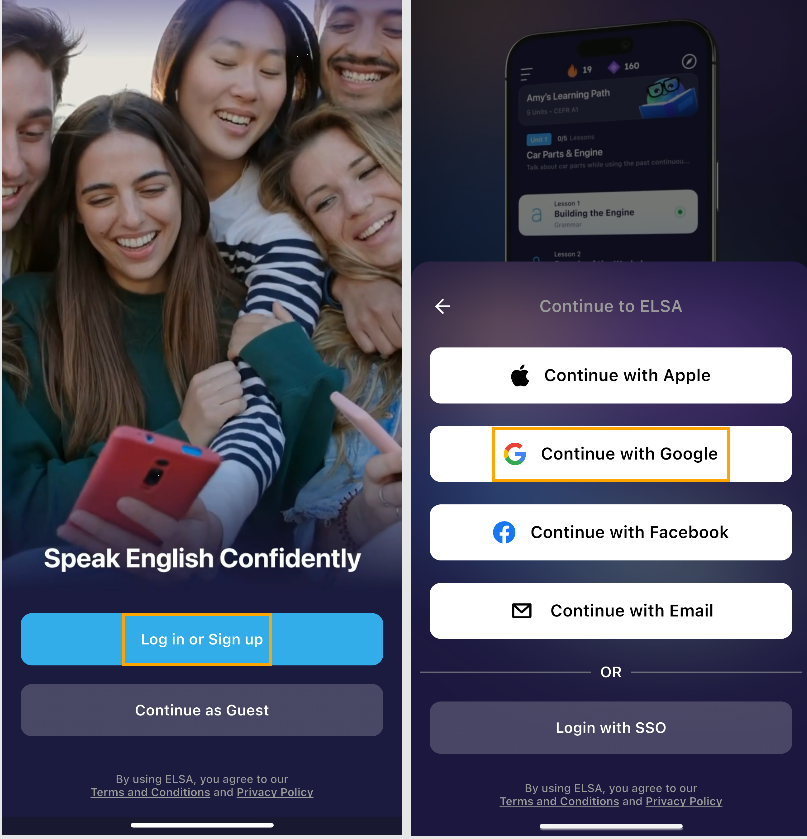
- Đối với cổng Facebook, bạn có thể thao tác theo hướng dẫn sau
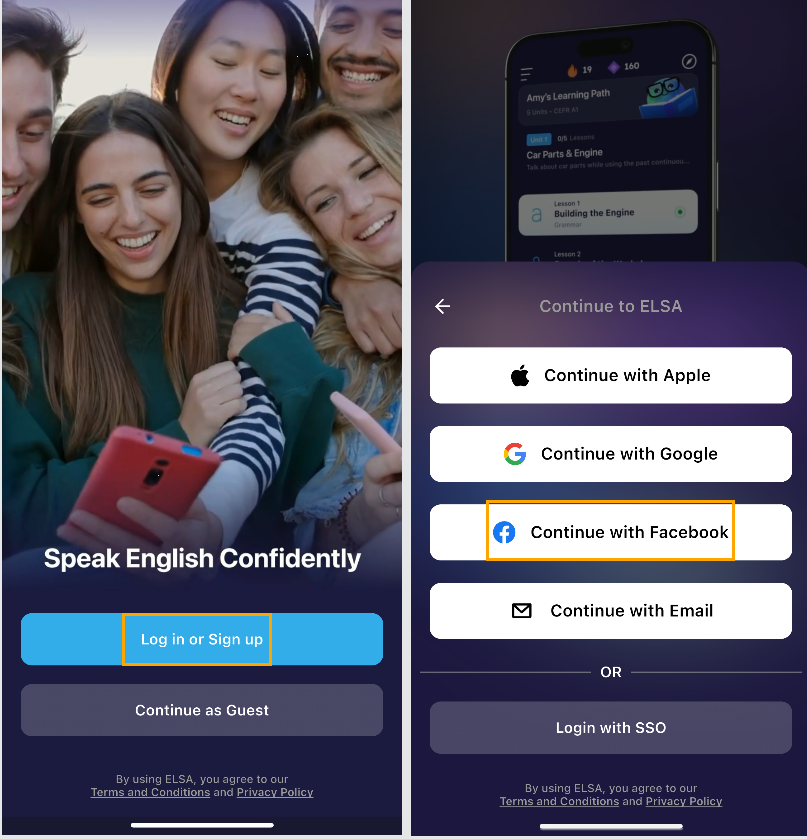
Không thể truy cập tài khoản đã trả phí/ Tài khoản vẫn miễn phí dù đã kích hoạt
Bạn hãy đảm bảo đang đăng nhập đúng tài khoản mà bạn dùng để kích hoạt mã ELSA Pro/Premium
Nếu sau khi thử cách trên mà bạn vẫn chưa truy cập được tài khoản Pro/Premium của mình, bạn vui lòng gửi thông tin sau đến [email protected] để bộ phận kĩ thuật hỗ trợ tìm lại tài khoản Pro/Premium cho bạn nhé.
- Hình ảnh biên nhận thanh toán gói học ELSA Pro/Premium
- Email/SĐT đăng ký mua hàng
- Mã kích hoạt (nếu có)
Tôi lỡ kích hoạt khóa học trong ứng dụng trong khi tôi đã thanh toán mã kích hoạt qua COD/chuyển khoản?
Đầu tiên bạn cần hủy tự động gia hạn (xem hướng dẫn tại đây), sau đó bạn yêu cầu hoàn tiền từ Google/Apple. Tiếp đó bạn chỉ việc kích hoạt mã theo hướng dẫn kích hoạt
Làm sao thiết lập chế độ nhắc nhở học hằng ngày?
Bạn chỉ cần vào: Hồ Sơ → Cài đặt chung → Bật “Nhắc nhở hằng ngày” → ELSA sẽ sẽ gửi thông báo (giống như thông báo Facebook) đến bạn hằng ngày vào thời gian bạn chọn để nhắc bạn học. Hy vọng cách này ELSA có thể giúp bạn học đều đặn và tiến bộ tốt hơn.
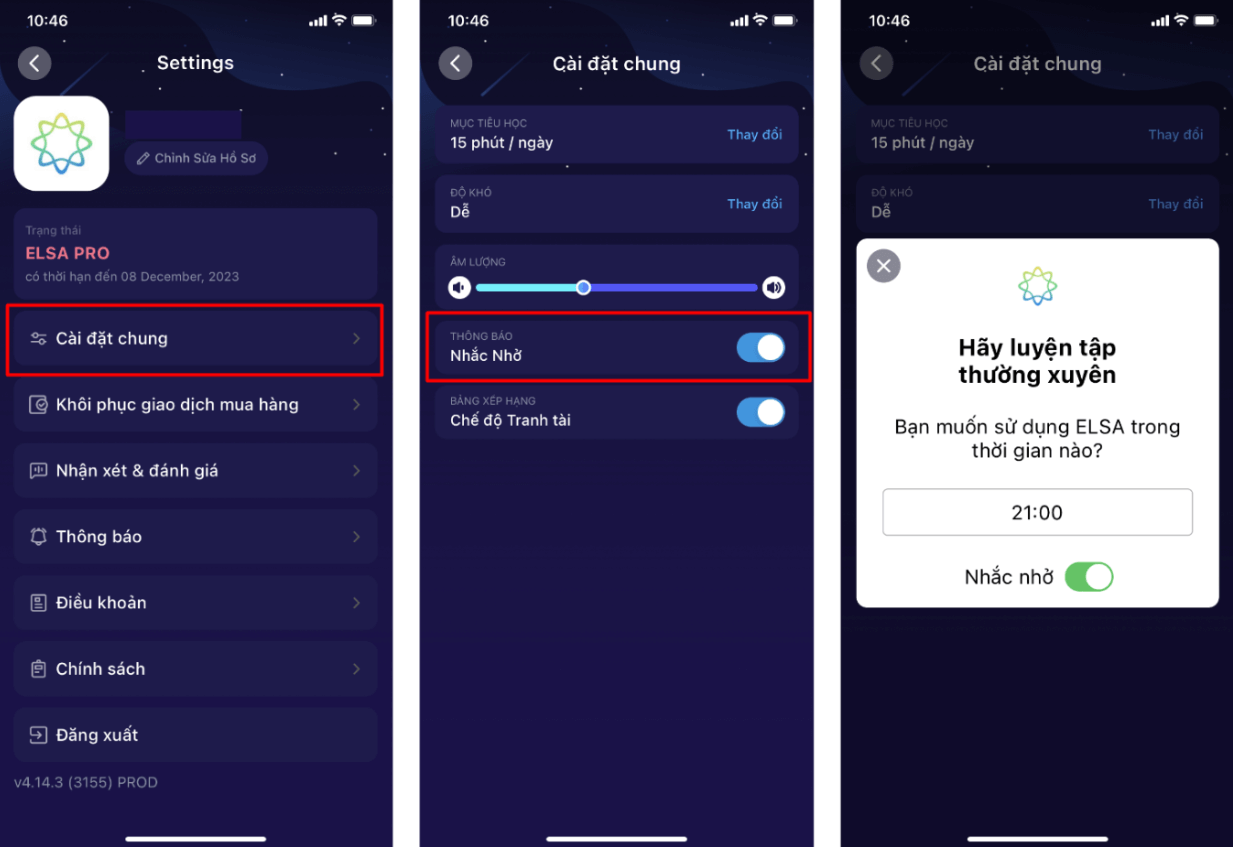
Làm sao thay đổi ngôn ngữ hiển thị ? Làm sao để sử dụng ELSA bằng tiếng Việt?
Vào Hồ Sơ → Chỉnh sửa hồ sơ → Ngôn ngữ hiển thị → Chọn Tiếng Việt → Thay đổi ngôn ngữ hiển thị thành công.
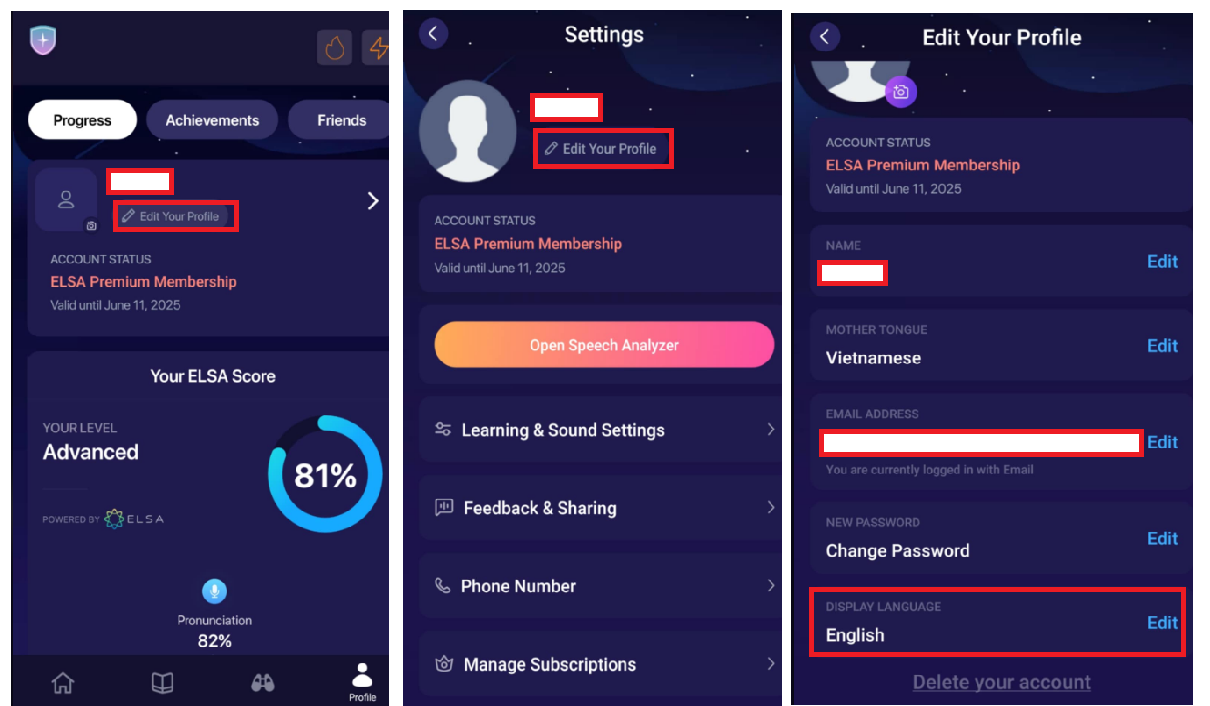
Làm sao để lấy lại tài khoản/mật khẩu?
Bạn vui lòng nhấn vào đường dẫn này để xem hướng dẫn để lấy lại tài khoản/mật khẩu.
ELSA không nghe tôi nói?
Ngoài ra, bạn hãy đảm bảo cấp quyền truy cập Micro cho ELSA. Bạn có thể kiểm tra như sau:
Đối với điện thoại Android (như Samsung, Oppo, Sony, Huawei, etc)
- Trên thiết bị của bạn, hãy mở ứng dụng Cài đặt (Setting) chính.
- Nhấn vào Ứng dụng hoặc Trình quản lý ứng dụng (tùy thuộc vào thiết bị của bạn, mục này có thể khác).
- Nhấn vào ELSA Speak.
- Nhấn vào Quyền.
- Bật Micro và Bộ nhớ
Đối với điện thoại iOS (iPhone/iPad)
- Trên thiết bị của bạn, hãy mở ứng dụng Cài đặt (Setting) chính.
- Nhấn vào Ứng dụng ELSA Speak
- Bên cạnh quyền MICRO, hãy chuyển nút gạt sang bên phải cho đến khi nút này chuyển sang màu xanh lục.
Làm sao để hủy tự động gia hạn và yêu cầu hoàn tiền?
Đối với thiết bị Android:
Đây là những Điều khoản và điều kiện của Google mà quý học viên có thể tìm hiểu thêm về chức năng tự động gia hạn.
Đối với thiết bị Apple (iPhone/iPad):
Đây là những Điều khoản và điều kiện của Apple mà quý học viên có thể tìm hiểu thêm về chức năng tự động gia hạn.
- Nhấp vào đây để xem hướng dẫn yêu cầu hoàn tiền. Vui lòng tham khảo cách thức điền thông tin biểu mẫu tại đây.
- Nhấp vào đây để xem hướng dẫn hủy tự động gia hạn.
Lưu ý rằng mọi hoạt động đăng ký khóa trong ứng dụng chỉ có thể được thực hiện từ bạn.
Tôi đã thanh toán nhưng không nhận được mã kích hoạt?
Thông thường mã kích hoạt sẽ được gửi đến cho bạn qua email (nếu như bạn thanh toán qua hình thức chuyển khoản) trong vòng 24h kể từ khi bạn thanh toán (không bao gồm thứ 7, CN, ngày lễ). Bạn vui lòng kiểm tra thường xuyên hộp thư chính/spam của mình trong 24h sau khi chuyển khoản, nếu sau thời gian cam kết trên mà bạn vẫn chưa nhận được mã kích hoạt của mình, bạn vui lòng chụp hình lịch sử chuyển khoản và gửi về email [email protected] để được hỗ trợ ngay.
Không tìm thấy ELSA Speak trên CH Play/ Google play?
Thật đáng tiếc khi ứng dụng ELSA Speak chưa có mặt trên một số quốc gia do chính sách giới hạn quốc qua và vùng miền từ Google. Bạn có thể nhấn trực tiếp vào đường dẫn này để có thể tải ứng dụng nhé!
Không thể khôi phục mật khẩu?
Theo chính sách về quyền riêng tư, mỗi liên kết đặt lại mật khẩu chỉ có thể sử dụng một lần.
Trường hợp nếu email reset password rơi và hòm thư Spam, bạn cần phải “Chuyển ra khỏi thư rác” sau đó mới có thể bấm vào nút Reset Password được nhé!
Bạn vui lòng điền email vào mục “Quên mật khẩu” ở bước đăng nhập để nhận được đường dẫn khôi phục mật khẩu.
Hướng dẫn thao tác “Quên mật khẩu”
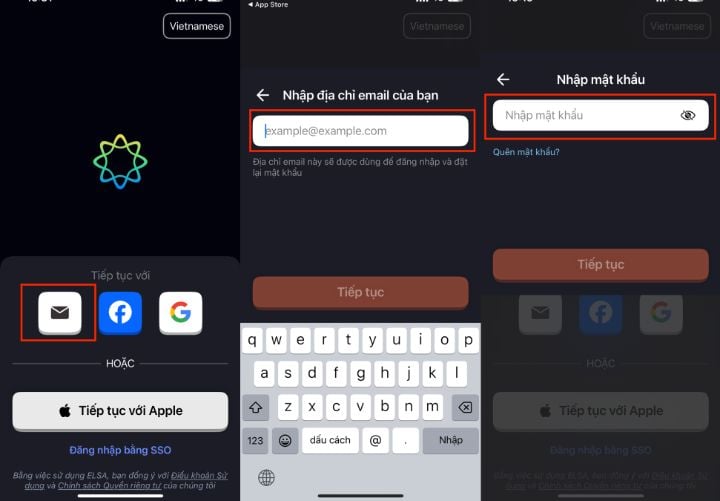
Có thể kích hoạt cùng lúc hai chương trình học không? Chương trình học cũ vẫn còn hạn có thể kích hoạt thêm không?
Bạn hoàn toàn có thể kích hoạt cùng lúc 2 gói thành viên của ELSA khi đang sử dụng nhé. Thời gian và hiệu lực của 2 gói sẽ được cộng dồn.
Lưu ý: Bạn vui lòng lưu ý ELSA sẽ hiển thị và chạy hiệu lực của gói có giá trị cao hơn. Ví dụ bạn đang có gói Pro 1 năm và 1 gói Premium 3 tháng, ELSA sẽ hiển thị giá trị gói Premium với hiệu lực 3 tháng. Sau khi gói Premium kết thúc, bạn sẽ quay về với gói Pro 1 năm.
Tôi đã cho phép truy cập quyền micro nhưng Elsa vẫn không nghe tôi nói, hiển thị lỗi “Bạn đã đọc hết toàn bộ chưa, hãy đọc lại nhé!”
Thông thường hệ thống không thể nhận diện giọng nói với các trường hợp sau:
- Luyện tập ở môi trường quá nhiều tiếng ồn → Bạn vui lòng thử lại ở một không gian yên tĩnh hơn.
- Để điện thoại/micro ở quá xa miệng, các thiết bị khác nhau sẽ có độ nhạy cảm biến micro khác nhau → Đặt điện thoại/micro của thiết bị sát miệng khi phát âm.
- Sử dụng tai nghe Bluetooth có thể ảnh hưởng đến việc ghi âm giọng nói của bạn → Sử dụng tai nghe có dây hoặc loa điện thoại.
- Đọc thầm trong miệng hoặc nói quá nhỏ: hệ thống sẽ không nghe thấy và phân tích → Đọc rõ ràng các âm tiết trong từ.
Vì sao không thể xem hết nội dung hiển thị của bài học?
Việc ứng dụng chưa thể hiển thị tất cả nội dung cho các bài tập có cụm từ/câu dài trên ứng dụng xảy ra khi học viên thiết lập định dạng cỡ chữ lớn, cực lớn. Để khắc phục vấn đề trên, học viên vui lòng vào Cài đặt trong thiết bị, chọn hiển thị và điều chỉnh cỡ chữ về Bình thường hoặc nhỏ.
Làm thế nào để thay đổi tài khoản (Từ Facebook sang Email, Email sang Facebook)
- Đổi đăng nhập từ Facebook sang Email: Hiện tại ELSA có thể hỗ trợ người dùng thay đổi tài khoản từ Facebook sang Email (email chưa từng đăng ký tài khoản) và giữ nguyên lộ trình học. Để chuyển đổi, bạn vui lòng gửi email đến [email protected] kèm theo các thông tin sau nhé:
- Lý do
- Mã kích hoạt (nếu có)
- Hóa đơn hoặc Số điện thoại/email đăng kí gói học
- Email đăng kí Facebook
- Email mới (chưa từng đăng ký tài khoản với ELSA trước đó).
- Đổi đăng nhập từ Email sang Facebook: ELSA rất tiếc chưa hỗ trợ chuyển đổi tài khoản từ Email sang Facebook khác để bảo vệ quyền lợi của chủ tài khoản. Để được hỗ trợ, quý học viên vui lòng gửi yêu cầu thay đổi tài khoản của mình đến địa chỉ [email protected] kèm lý do để ELSA có thể hỗ trợ xóa tài khoản hiện tại và cấp lại mã kích hoạt mới tương ứng thời hạn sử dụng ELSA Pro còn lại của bạn.
Lưu ý: khi đồng ý thay đổi tài khoản từ Email sang Facebook, lịch sử và lộ trình học của mình có thể sẽ không được chuyển tiếp/khôi phục sang tài khoản mới.
Đã kích hoạt/thanh toán gói học khi chưa đăng nhập vào tài khoản Email/Facebook?
Nếu bạn vô tình kích hoạt/thanh toán chương trình học khi chưa đăng nhập vào tài khoản liên kết với Email/Facebook. Tài khoản của bạn sẽ ở trạng thái tài khoản Người dùng Khách (Guest user). Để khắc phục vấn đề này, bạn hãy thao tác theo các bước sau nhé:
Đối với người dùng IOS đã mua hàng qua Apple Store, bạn vui lòng chọn Khôi phục mua hàng/Restore purchase: Mở ứng dụng ELSA Speak → Hồ sơ/Profile → Mua ELSA Pro/Get ELSA Pro → Khôi phục mua hàng/Restore purchase → Kiểm tra trạng thái gói học.
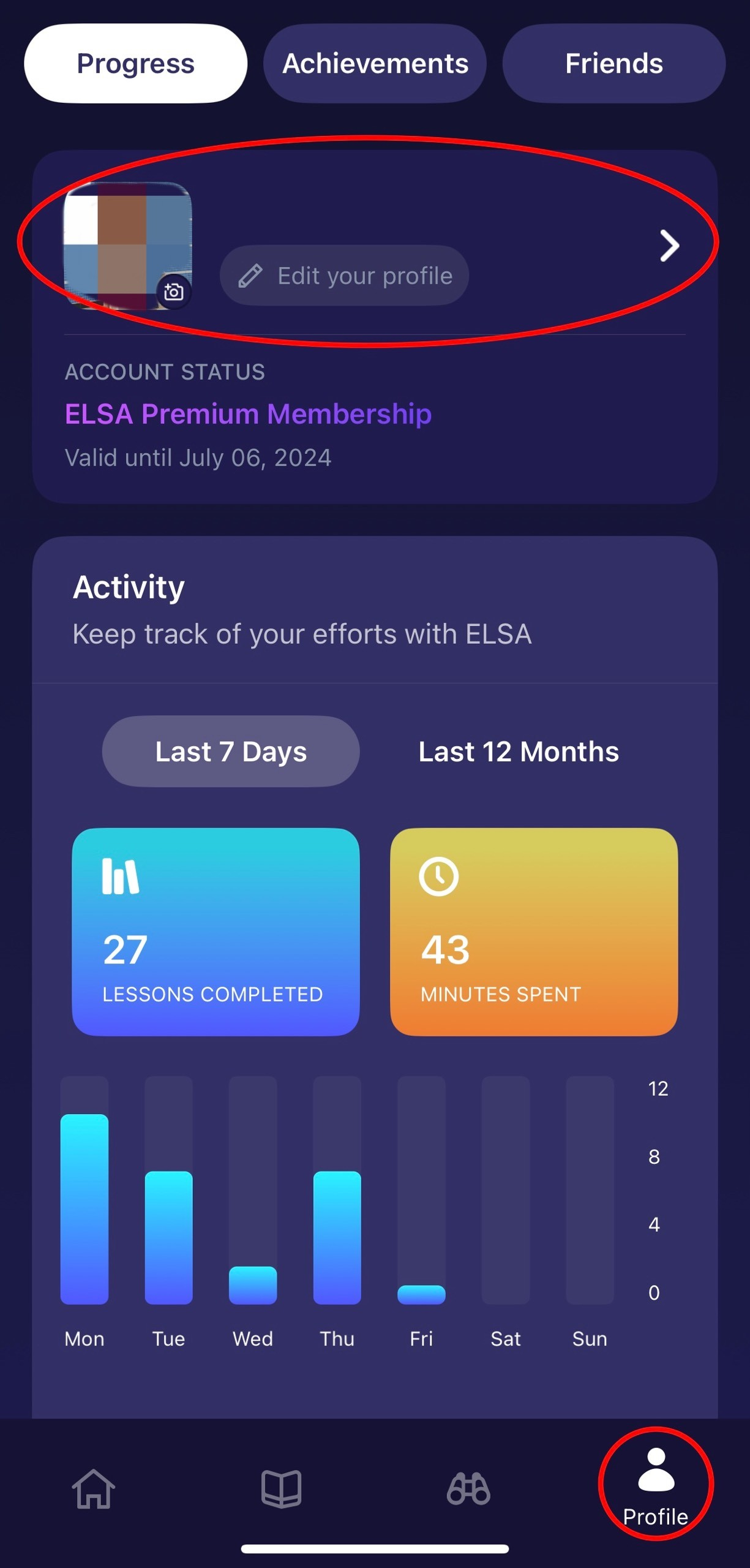
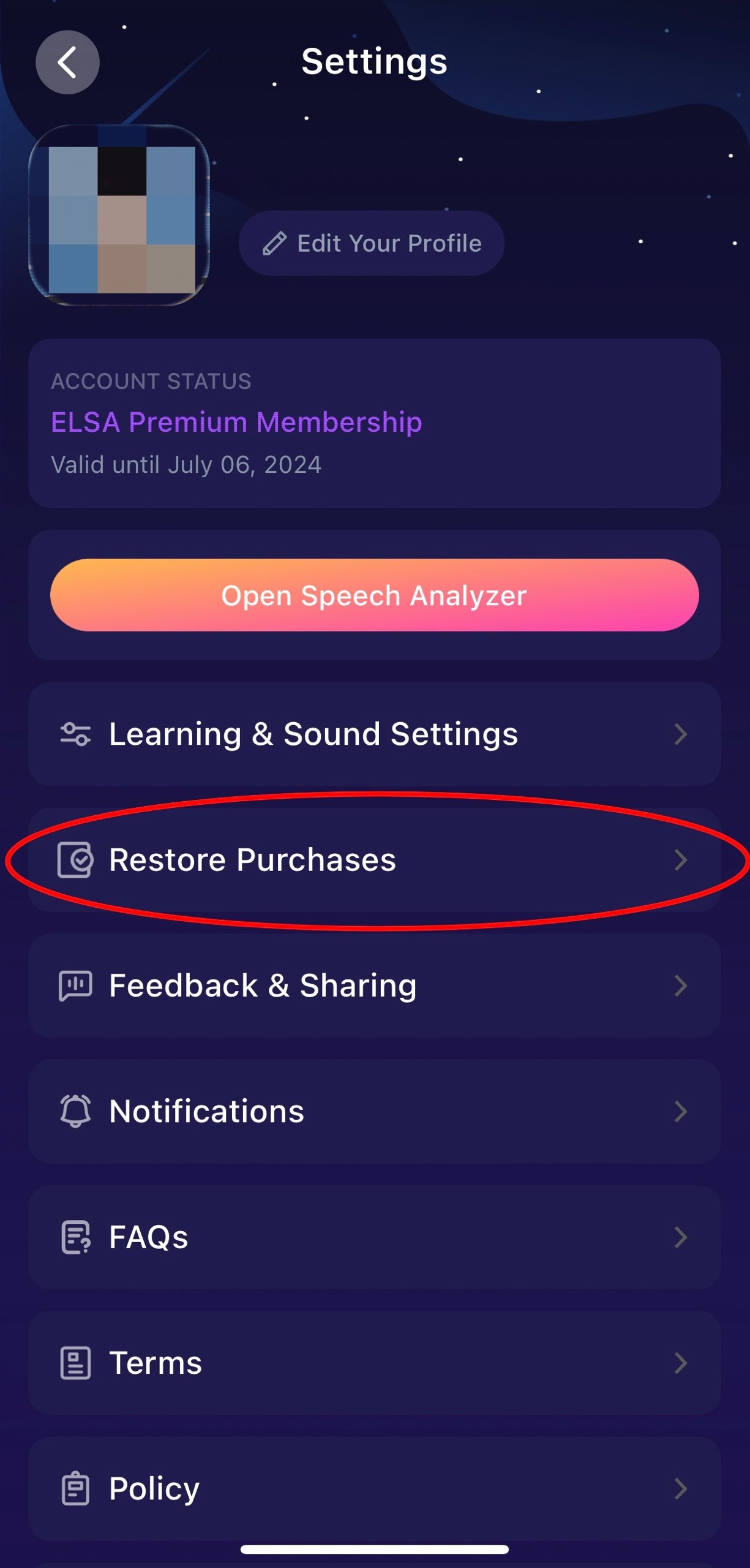
Đối với các trường hợp khác, bạn vui lòng liên hệ ELSA qua địa chỉ [email protected], đính kèm hóa đơn mua hàng cùng địa chỉ 1 email mới chưa từng sử dụng trước đây với ELSA để ELSA hỗ trợ bạn chuyển đổi liên kết từ tài khoản khách sang địa chỉ Email này nhé
Đã thanh toán/kích hoạt thành công nhưng tài khoản vẫn ở trạng thái miễn phí?
Bạn hãy đảm bảo đang đăng nhập đúng tài khoản mà bạn dùng để kích hoạt mã ELSA PRO nhé. Trường hợp bạn đã đăng nhập đúng tài khoản nhưng tài khoản vẫn miễn phí. Bạn hãy thực hiện thao tác sau:
- Khôi phục mua hàng bằng cách: Vào “Hồ Sơ” → Nhấn “Khôi phục giao dịch mua hàng”. Tài khoản ELSA PRO của bạn sẽ được khôi phục thành công nhé.
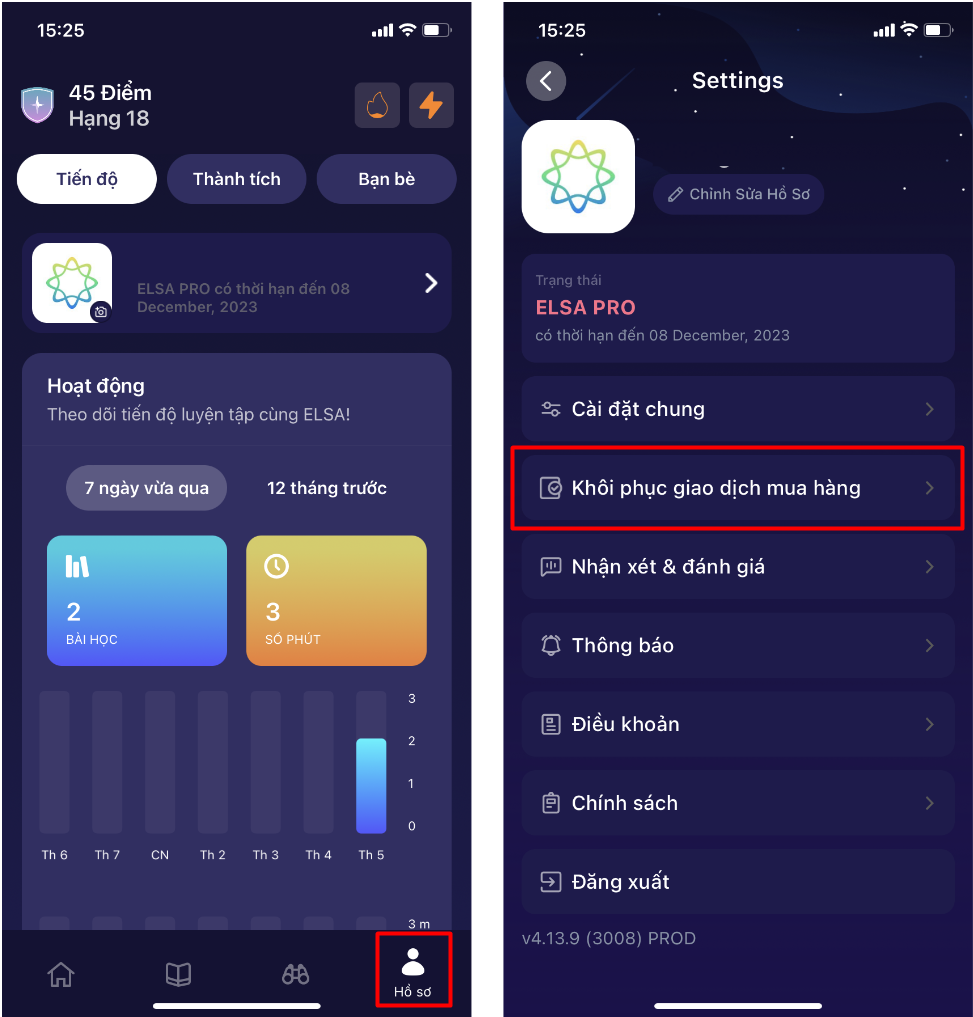
Nếu sau khi thử cách trên mà tài khoản của bạn vẫn chưa chuyển sang tài khoản Pro, bạn vui lòng gửi thông tin về [email protected] để bộ phận kỹ thuật hỗ trợ kiểm tra và phản hồi đến bạn.
Hệ điều hành thiết bị mà ELSA yêu cầu
Đối với các thiết bị IOS, người dùng cần có cấu hình OS từ 15.0 trở lên
Đối với các thiết bị Android, người dùng cần có cấu hình thiết bị từ 6.0 trở lên
Các vấn đề liên quan đến tài khoản và thanh toán
Khi gặp một số vấn đềliên quan đến tài khoản như
- Tài khoản bị mất gói đã mua
- Không kích hoạt được mã
- Tài khoản bị trừ tiền thêm các gói khác
- Lỗi bài học sử dụng
…
Bạn vui lòng giúp ELSA gửi lại một số thông tin liên quan về kênh chat/zalo hoặc địa chỉ [email protected] để đội ngũ ELSA có thể hỗ trợ mình hiệu quả nhất, bao gồm
- Email liên kết tài khoản
- Hóa đơn thanh toán/ mã kích hoạt nhận được
- Ảnh/video liên quan đến vấn đề
Xóa toàn bộ chương trình học
Hiện tại, ELSA chưa hỗ trợ người dùng xóa toàn bộ dữ liệu học trên tài khoản và học lại từ đầu. ELSA xin đề xuất bạn vào mục Profile =>Progress => Retake Assessment Test để làm lại bài đánh giá, từ đó hệ thống sẽ đề xuất bài học phù hợp với năng lực hiện tại của bạn nha.
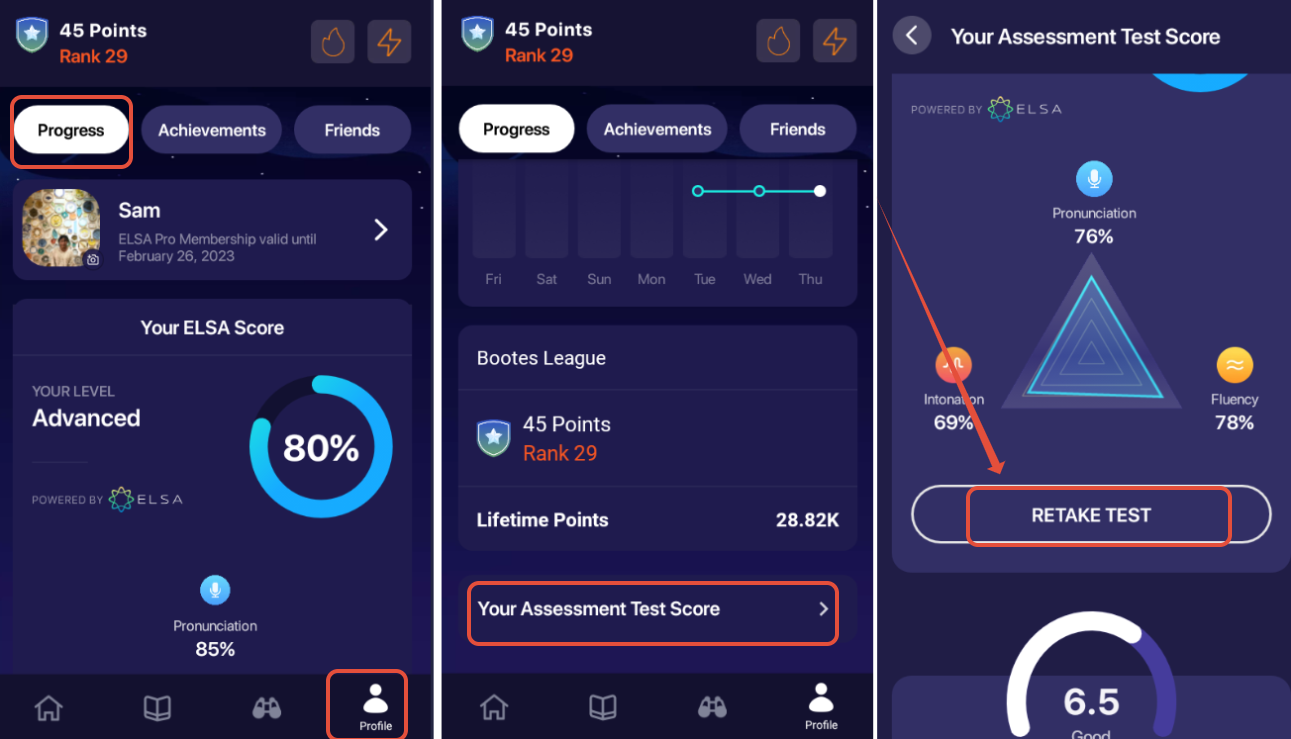
Điều kiện như thế nào là lý tưởng để học ELSA?
Để có thể nghe rõ Elsa phát âm và phản hồi chi tiết lỗi sai chi tiết chính xác nhất, bạn nên học ELSA Speak ở điều kiện sau:
- Một không gian kín (không tiếng ồn)
- Chất lượng internet (wifi/3G/4G) tốt và ỔN ĐỊNH (25-80 Mbps)
- Đeo tai nghe (Khuyến khích nhưng không bắt buộc)
Học với ELSA như thế nào, cách sử dụng toàn bộ tính năng của ELSA?
Mỗi người sẽ có những cách học hiệu quả riêng biệt. Tuy nhiên, dưới đây là phương pháp được đánh giá là hiệu quả nhất nhờ vận dụng tối đa công nghệ Trí Tuệ nhân tạo tiên tiến:
- Làm bài “Kiểm tra trình độ” để ứng dụng tạo ra lộ trình học chuyên biệt.
- Luyện tập Bài học hàng ngày tối thiểu 10 phút/ ngày với tính năng Huấn luyện viên. Mỗi ngày ELSA sẽ đề xuất cho bạn từ 5 – 7 bài học dựa trên kết quả kiểm tra của bạn.
- Học theo lộ trình bằng cách nhấn vào nút Mũi tên TIẾP THEO tại thẻ Bài học → Hệ thống sẽ dẫn bạn đến bài học tiếp theo bài học cuối cùng trong lộ trình học mà bạn kết thúc trước đó. (Bạn đừng quên vào Hồ sơ → Cài đặt chung → Bật “Nhắc nhở hằng ngày” để ELSA có thể nhắc bạn học hằng ngày)
- Hãy tập phát âm với những từ khác bạn thích hoặc tình cờ gặp bằng cách vào Từ điển → Gõ từ bạn muốn học → Luyện tập cùng ELSA.
Ngoài ra, bạn có thể xem video “Hướng dẫn đầy đủ tính năng ELSA Speak” tại ĐÂY
Tại sao tôi nên học cùng ELSA?
ELSA Speak là ứng dụng học nói và giao tiếp tiếng Anh duy nhất có thể giúp bạn sửa lỗi phát âm chính xác đến từng âm tiết nhờ vào Trí Tuệ Nhân Tạo có khả năng nhận diện giọng nói độc quyền, được bình chọn top 5 ứng dụng trí tuệ nhân tạo trên toàn cầu và là 1 trong 4 công ty sử dụng Trí Tuệ Nhân Tạo làm thay đổi thế giới bởi Forbes. ELSA hoàn toàn có thể giúp bạn hoàn thiện phát âm của mình, để từ đó cải thiện và nâng cao các kỹ năng còn lại.
Có giáo viên nào chỉ dẫn cách học cùng ELSA và chấm điểm không?
ELSA được xây dựng bằng công nghệ Trí Tuệ Nhân Tạo (A.I) nên có thể phân tích chính xác giọng nói của bạn đến 90%, điều mà không nhiều giáo viên có thể làm được.
Tôi là người học tiếng Anh căn bản, tôi có thể học cùng ELSA không?
Theo nghiên cứu của các chuyên gia, nếu bạn mới bắt đầu học Tiếng Anh thì càng nên học cùng ELSA vì phát âm đúng là nền tảng của việc học ngôn ngữ. Đến 80% người học Tiếng Anh hiện nay dù vững ngữ pháp nhưng phát âm không chuẩn nên cũng không thể giao tiếp với người bản xứ.
Ngoài ra, bài học của ELSA được chia theo mức độ từ dễ đến khó; đa dạng về chủ đề và lĩnh vực nên bạn có thể thoải mái học cùng ELSA dù trình độ lúc đầu ở mức nào đi nữa!
Trong trường hợp bạn chưa từng tiếp xúc tiếng Anh trước đây, ELSA đề nghị bạn nên tham gia một vài lớp ngữ pháp căn bản và học song song cùng ELSA Speak để luyện tập phát âm.
Tại sao tôi nên học cùng ELSA mà không phải các trung tâm Anh Ngữ?
Những điểm nổi bật của ELSA bạn có thể cân nhắc là:
- Tiện dụng: Bạn có thể học cùng ELSA bất kì khi nào bạn có thời gian, ở bất kì đâu. Trong khi để học tại trung tâm 1.5 giờ bạn mất ít nhất 30 phút để di chuyển và thời gian cần cố định
- Chính xác: Ngoài ra, giáo viên tại trung tâm sẽ không thể phản hồi lỗi phát âm của bạn đến từng âm tiết và để bạn nhận ra những âm nào thường không chính xác để khắc phục.
ELSA có bao nhiêu bài học?
Hiện tại, ELSA đã có hơn 8,359 bài học (với +41,795 bài luyện tập) và +210 chủ đề.
Tôi phải luyện tập bao nhiêu lâu 1 ngày để thấy kết quả nhanh chóng
Bạn cần luyện tập ít nhất 10 phút/ ngày theo lộ trình học được tạo ra chuyên biệt cho bạn sau khi làm bài kiểm tra đánh giá trong thời gian 2 tháng để thấy được sự cải thiện rõ rệt trong khả năng phát âm tiếng Anh của mình.
ELSA có thể sử dụng để học những ngôn ngữ khác không?
Sứ mệnh của ELSA là giúp cho tất cả mọi người có thể nói ngoại ngữ đầy tự tin, điều mà sẽ giúp cho mọi người có được một cuộc sống tốt hơn và những cơ hội nghề nghiệp tốt hơn. Hiện tại ELSA đang tập trung xây dựng hỗ trợ các học viên Tiếng Anh, trong tương lai có thể ELSA sẽ phát triển thêm nhiều thứ tiếng khác nữa.
ELSA có những loại bài học gì?
ELSA hiện đang có 8 hoạt động chính xung quanh việc rèn luyện và phát triển khả năng giao tiếp, phát âm bằng tiếng Anh bao gồm: Luyện Nói, Trắc Nghiệm Nghe, Nhấn Âm, Đoạn Hội Thoại, Ngữ điệu, Hội thoại video, Sắp xếp lại từ, Chữ cái bị thiếu. ELSA hiện đang có tổng cộng hơn 7000 bài luyện tập và hơn 192 chủ đề khác nhau được cập nhật thêm hàng tháng. Bạn có thể nhận biết các dạng bài tập qua hình ảnh trước bài học như sau:
 |
Bài tập phát âm |
 |
Trắc nghiệm nghe |
 |
Nhấn âm |
 |
Hội thoại |
 |
Ngữ điệu |
 |
Hội thoại video |
 |
Chữ cái bị thiếu |
 |
Sắp xếp lại từ |
Điểm ELSA (EPS) là gì?
EPS là chỉ số thể hiện mức độ phần trăm năng lực nói tiếng Anh của bạn so với người bản ngữ. Các mức độ được chia như sau
- Native (Bản xứ): 90% trở lên
- Advanced (Nâng cao): 78% – 89%
- Intermediate (Trung cấp): 67% – 77%
- Lower Intermediate (Sơ trung cấp) : 56% – 66%
- Beginner (Sơ cấp) : ít hơn 56%
Tôi có thể đánh một văn bản dài vào mục từ điển và kiểm tra phát âm của cả văn bản được không? Có giới hạn số lượng từ không?
Hiện tại, bạn có thể kiểm tra phát âm bằng từ điển ELSA mỗi lần 1 đoạn văn ngắn khoảng 300 ký tự. ELSA sẽ hướng dẫn bạn cách đọc chi tiết, cung cấp cụ thể phiên âm IPA và nghĩa tiếng Việt nên nếu dài hơn sẽ không đạt được hiệu quả tối đa khi luyện tập.
Từ điển có phần hướng dẫn khi tôi đọc sai như trong phần bài học không?
Ở phần từ điển ELSA cũng sẽ đọc mẫu cho bạn → Nghe bạn đọc → ELSA sẽ giúp bạn tra nghĩa của từ cũng như chỉ ra những lỗi sai của bạn và hướng dẫn bạn cách khắc phục lỗi trên.
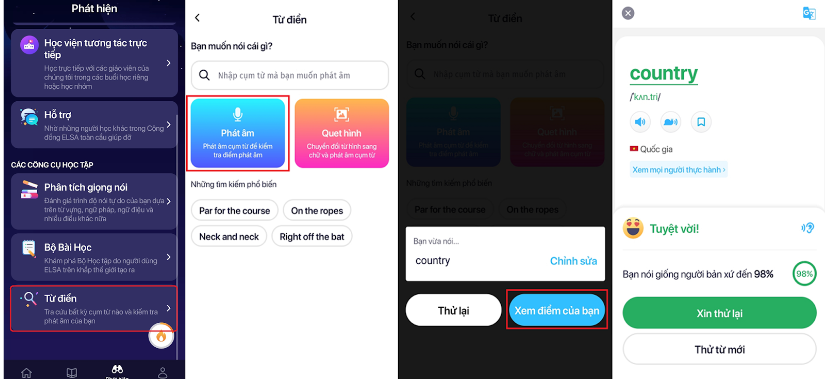
Điều chỉnh âm lượng như thế nào?
Hiện tại ứng dụng ELSA Speak có hai hệ thống âm lượng độc lập và bạn có thể điều chỉnh như sau:
- Điều chỉnh âm lượng bài học (Nghe ELSA đọc mẫu, phản hồi): Bạn có thể điều chỉnh tăng/giảm âm lượng media của thiết bị đang sử dụng bằng cách tăng/giảm trực tiếp trên phím cứng của thiết bị. Nếu âm lượng đã đạt mức tối đa nhưng bạn vẫn nghe chưa rõ, hãy sử dụng tai nghe khi học để mang lại kết quả tốt nhất nhé!
- Điều chỉnh âm lượng sau khi kết thúc bài học: bạn có thể vào “Hồ Sơ” → “Cài đặt chung” → điều chỉnh thanh “Âm lượng”
Tôi sẽ thấy được hiệu quả sau bao lâu?
Mỗi người sẽ có khả năng, phương pháp học, trình độ lúc bắt đầu, mức cam kết và thời gian bạn bỏ ra để luyện tập với ELSA sẽ mang đến sự khác biệt về sự tiến bộ của mỗi học viên. Bạn vui lòng sử dụng ELSA Speak ít nhất 10 phút mỗi ngày để mang lại hiệu quả tốt nhất trong việc cải thiện phát âm của mình.
Thông thường, chúng tôi đã thấy có nhiều người dùng thể hiện sự tiến bộ tốt chỉ sau 4-6 tuần (đối với những trường hợp người dùng luyện tập 1-2 giờ/ngày). Nhưng trung bình, chúng tôi thấy rằng nếu bạn luyện tập 10 phút một ngày, 5 ngày một tuần, bạn sẽ thấy được sự tiến bộ rõ rệt của mình chỉ sau 3-4 tháng. Điều này không có nghĩa là bạn sẽ có thể nói thạo được như người Mỹ ngay, bởi vì đó là một hành trình dài-nhưng dữ liệu của chúng tôi cho thấy rằng bạn sẽ có sự tiến bộ rõ rệt trong phát âm của mình.
ELSA Speak có các lớp trao đổi trực tiếp/trực tuyến với người bản xứ không?
ELSA Speak là ứng dụng học nói và giao tiếp tiếng Anh sử dụng công nghệ trí tuệ nhân tạo (A.I) để phân tích và phản hồi lỗi sai trực tiếp của bạn. Do đó sẽ không có bất kỳ lớp học online nào cần thiết vì ELSA cho phép bạn luyện tập bất kì lúc nào 24/7.
Làm sao để biết được tôi đã học và tiến bộ với ELSA?
Để bạn có thể theo dõi và biết được mình đã tiến bộ ra sao khi học cùng ELSA, bạn có thể xem phần trăm hiển thị ở mục “Điểm kiểm tra đánh giá” đầu vào và so sánh với mục “Điểm phát âm ELSA”. Bạn sẽ thấy được sự thay đổi trong phát âm của bạn nhé.
Ngoài ra, bạn có thể tìm các bài học trước đó được 1 hoặc 2 sao và học lại nhé. Nếu số sao cao hơn với lần học trước, cho thấy rằng bạn đã tiến bộ hơn trong cách phát âm.
Tôi có thể cập nhật những thông tin mới nhất/chương trình khuyến mãi của ELSA qua kênh nào?
Xin vui lòng:
- Thích và theo dõi ELSA Speak Vietnam trên Facebook
- Theo dõi ELSA Speak trên Instagram
- Hoặc đăng ký nhận email định kỳ trên website vn.elsaspeak.com
Học phí các chương trình học
Vui lòng truy cập đường dẫn này để tham khảo gói học phí của các chương trình học.
Các hình thức thanh toán ELSA hỗ trợ
Hiện tại người dùng có thể mua ELSA qua 3 kênh chính:
- Thanh toán trực tiếp trong app qua Google Play/Appstore
- Thanh toán qua các sàn thương mại Shopee, Tiki, …
- Thanh toán qua website của ELSA
1.Đối với hình thức thanh toán trực tiếp trong ứng dụng
- Người dùng có thể nâng cấp tài khoản ở mục Profile => Upgrade.
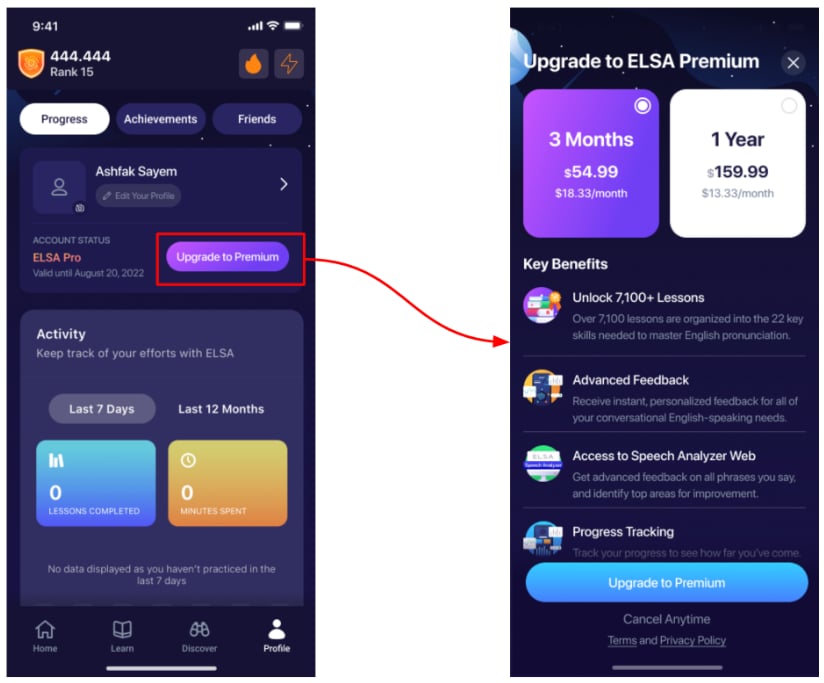
Lưu ý: các gói được đăng kí qua Google Play/ Appstore sẽ được tự động gia hạn nếu không được hủy tự động gia hạn trước 24h của kì thanh toán tiếp theo. Đối với hình thức thanh toán này, người dùng không cần kích hoạt mã cho tài khoản.
2. Đối với hình thức thanh toán qua các sàn Thương mại Điện tử
Sau khi đã chọn đơn hàng và hoàn tất đăng kí, ELSA sẽ gửi mã kích hoạt cho người dùng trong vòng 12-48h hệ thống qua kênh chat của từng sàn Shopee, Tiki, … Bạn vui lòng kiên nhẫn giúp ELSA sau khi thấy đã thanh toán thành công nhưng chưa nhận được code lập tức nhé.
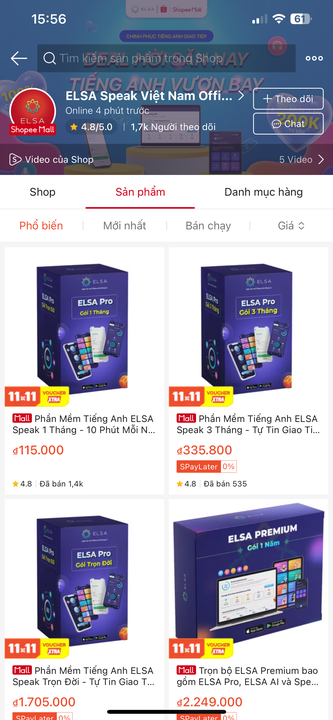
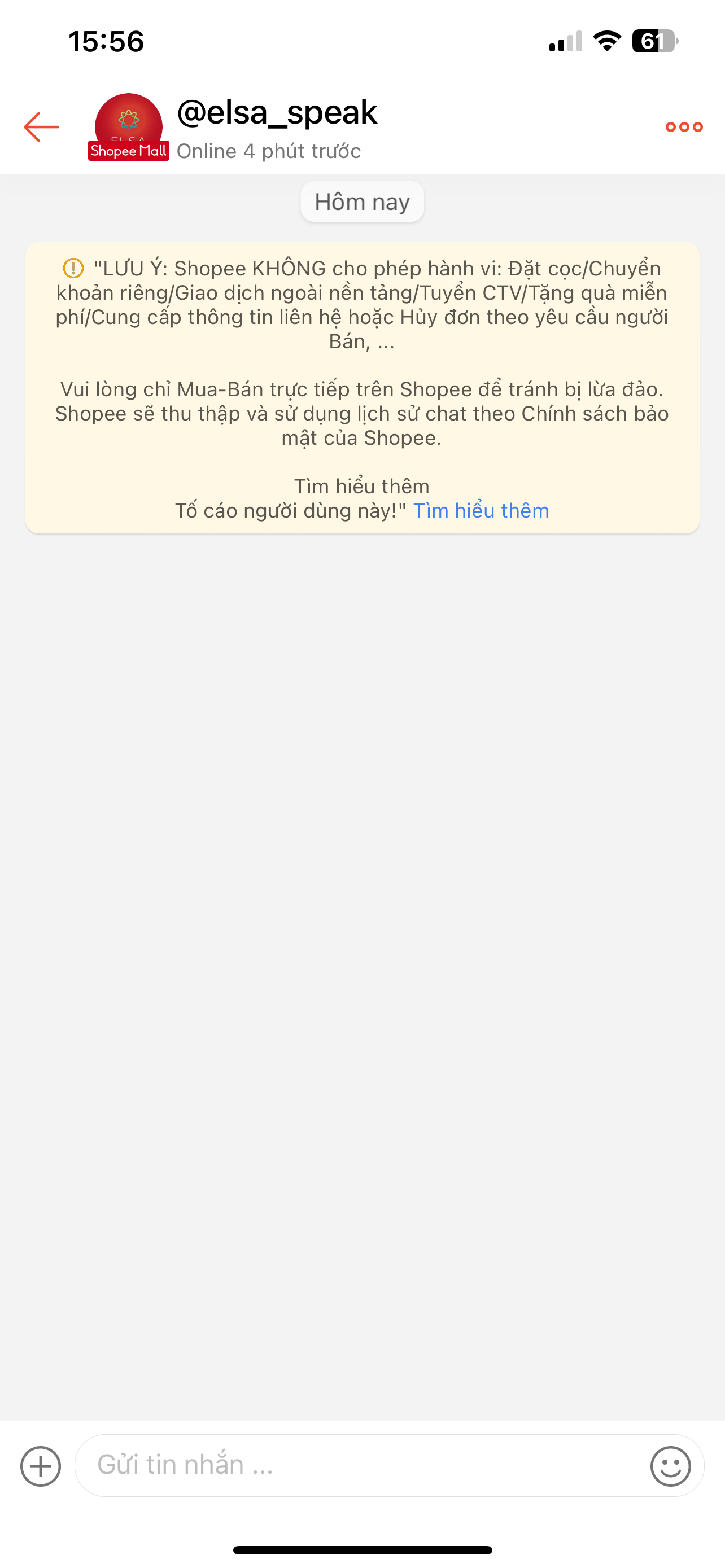
3. Đối với hình thức thanh toán qua website
Hiện tại, ELSA hỗ trợ thanh toán qua các hình thức sau
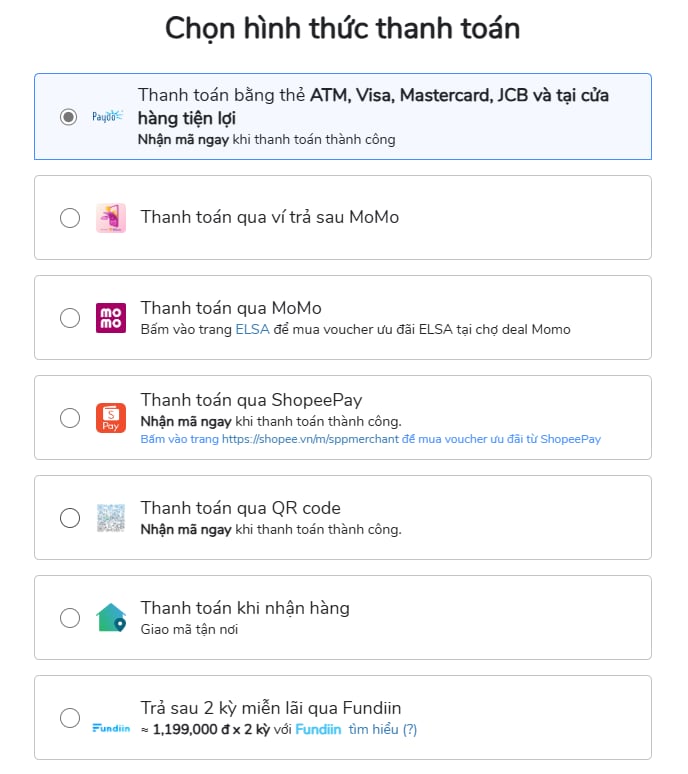
Lưu ý:
– Đối với hình thức thanh toán khi nhận hàng (Ship cod): ELSA sẽ hỗ trợ miễn phí vận chuyển các chương trình học của học viên trên cả nước. Sau khi nhận được mã code vận chuyển, bạn giúp ELSA gửi tin nhắn theo cú pháp : ELSA [code] gửi 8100. Cước phí là 1,500 VNĐ/1 tin nhắn để nhận mã kích hoạt tài khoản nhé. Thời gian vận chuyển chuyển dự kiến:
+ Khu vực thành phố Hồ Chí Minh: 1 – 2 ngày làm việc.
+ Khu vực Hà Nội: 3 – 4 ngày làm việc.
+ Các tỉnh thành khác: 3 – 5 ngày làm việc
– Đối với hình thức thanh toán qua Fundiin: người dùng cần cung cấp thông tin bao gồm Email và số điện thoại ở bước nhập thông tin, sau đó Fundiin sẽ xử lí hồ sơ và liên hệ lại bạn nhé
– Đối với các hình thức thanh toán khác: Sau khi thanh toán thành công, mã kích hoạt chương trình học sẽ được gửi ngay đến điện thoại qua tin nhắn và email của bạn
– Trước khi tiến hành thanh toán, bạn giúp ELSA nhập mã ở bước này nhé
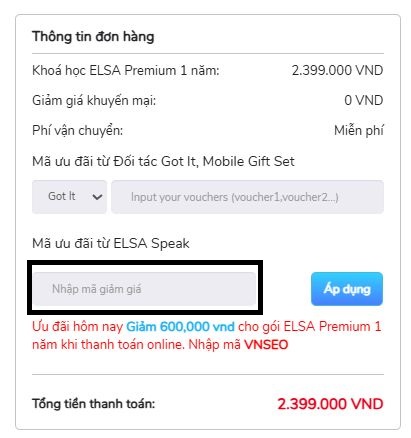
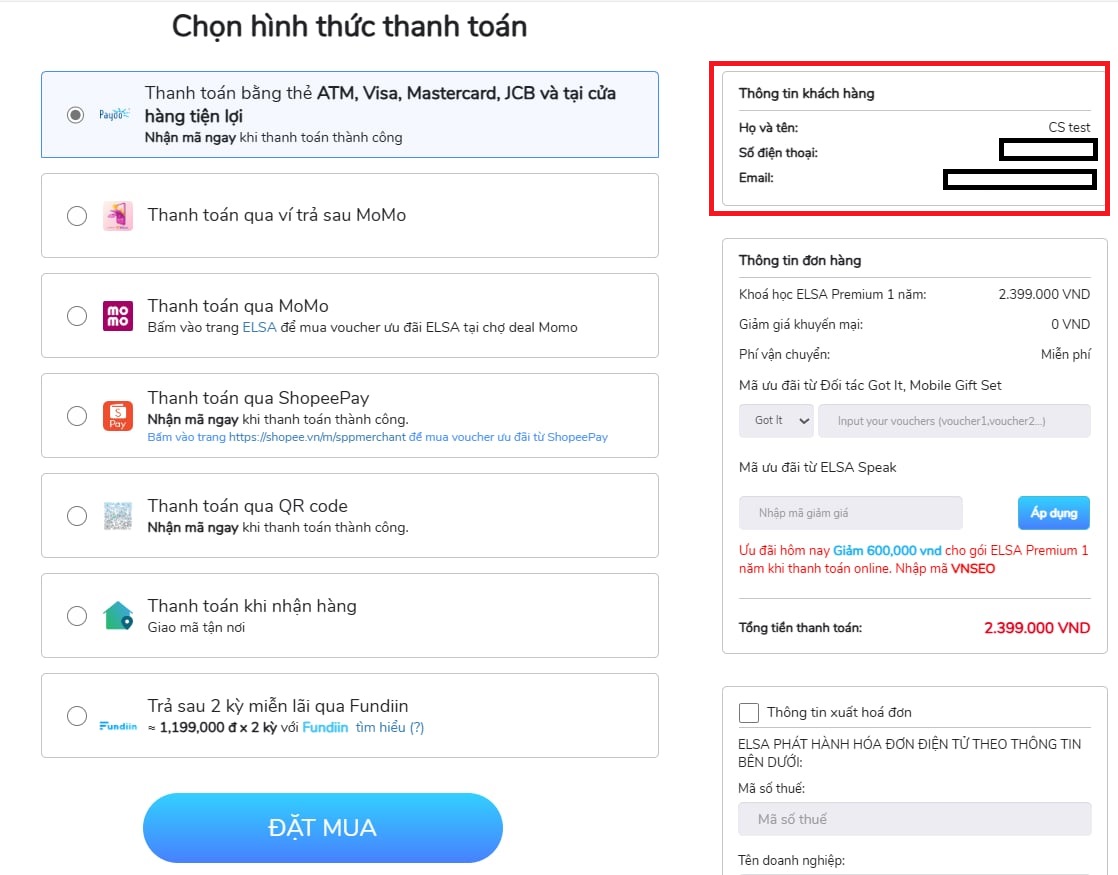
Đồng thời, bạn cũng giúp ELSA kiểm tra lại kĩ số điện thoại và email dùng để đăng kí mua hàng. Khi thanh toán thành công nhưng chưa nhận được code, bạn giúp ELSA liên hệ [email protected] và cung cấp số điện thoại, hóa đơn thanh toán và email mua hàng để được hỗ trợ kiểm tra thêm nhé
4. Yêu cầu xuất hóa đơn mua hàng
Nếu như bạn có nhu cầu được cấp hóa đơn VAT, bạn vui lòng giúp ELSA tick vào mục yêu cầu hóa đơn thanh toán và điền đầy đủ thông tin. Nếu bạn vô tình bỏ qua bước này, bạn vui lòng liên hệ bộ phận hỗ trợ của ELSA trong vòng 24h của ngày giao dịch để được hỗ trợ cấp lại hóa đơn VAT nhé. Qua thời gian trên, ELSA không thể hỗ trợ cấp lại hóa đơn VAT cho người mua
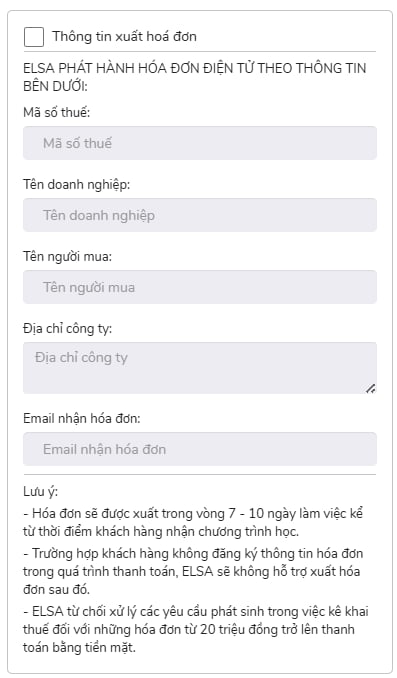
Tại sao không tìm thấy chương trình Pro Trọn đời trên ứng dụng?
Chương trình học Không giới hạn sẽ chỉ được phân phối ở trên các các trang web của ELSA và đối tác phân phối chính thức. Vui lòng nhấp vào đường dẫn này để đăng ký.
Nếu có nhu cầu mua gói Premium, bạn có thể truy cập đường dẫn này nhé
Tại sao đã thanh toán nhưng ứng dụng vẫn tự động trừ tiền trong tài khoản?
Điều này có thể xảy ra khi đăng ký tài khoản ELSA Speak, bạn đã chọn chương trình học 3 tháng được tự động gia hạn sau thời gian 7 ngày dùng thử với chính sách mua hàng của Apple/Google play đã được thông báo đến bạn.
Theo chính sách bảo mật thông tin người dùng từ Apple/Google, ELSA rất tiếc khi chưa thể can thiệp vào quyền đăng ký/hủy tự động gia hạn của bạn. Bạn có thể tham khảo hướng dẫn hủy tự động gia hạn và yêu cầu ứng dụng hoàn tiền tại đây.
Yêu cầu xuất hóa đơn khi mua hàng
Nếu như bạn có nhu cầu được cấp hóa đơn VAT, bạn vui lòng giúp ELSA tick vào mục yêu cầu hóa đơn thanh toán và điền đầy đủ thông tin. Nếu bạn vô tình bỏ qua bước này, bạn vui lòng liên hệ bộ phận hỗ trợ của ELSA trong vòng 24h ngày giao dịch để được hỗ trợ cấp lại hóa đơn VAT nhé. Qua thời gian trên, ELSA không thể hỗ trợ cấp lại hóa đơn VAT cho người mua
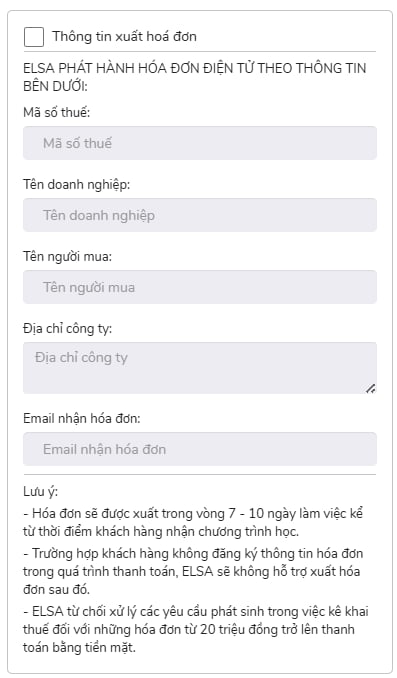
Nâng cấp tài khoản hiện tại
1. Đối với các giao dịch mua hàng trong app
Lưu ý: người dùng phải sử dụng phương thức nâng cấp giống với lúc mua hàng và chung một hệ điều hành. (Ví dụ: người dùng đã mua gói qua Apple Store trước đó, khi thực hiện nâng cấp cũng phải thông qua Apple Store)
Để thực hiện nâng cấp, bạn vào phần Profile => Upgrade
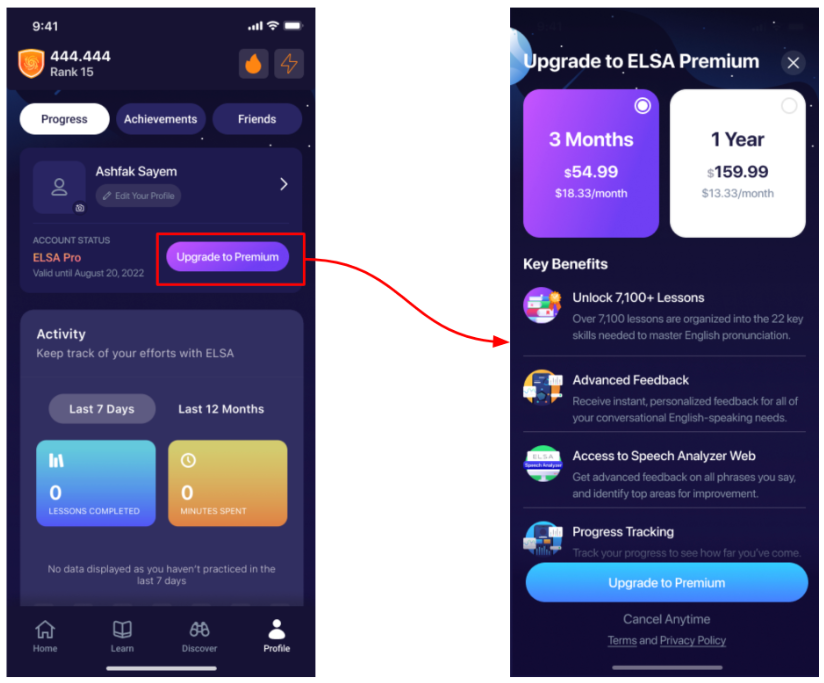
Đối với người dùng IOS
- Bạn sẽ thanh toán toàn bộ chi phí cho gói mới được nâng cấp ngay lập tức
- Bạn sẽ nhận được tiền hoàn cho gói cũ chưa hết thời hạn sử dụng sau 7-15 ngày
- Thời gian tự động gia hạn sẽ được tính theo chu kì của gói mới
Đối với người dùng Android
- Bạn sẽ thanh toán toàn bộ chi phí cho gói mới được nâng cấp ngay lập tức
- Bạn sẽ không nhận được tiền hoàn cho gói cũ. Thời gian của gói mới sẽ được cộng thêm thời hạn dựa trêm giá trị của gói cũ chưa được sử dụng hết
- Thời gian tự động gia hạn sẽ được tính theo chu kì của gói mới
2. Đối với các hình thức thanh toán khác
Bạn vui lòng liên hệ ELSA qua các kênh chat Messenger/Zalo/Email: [email protected] trong vòng 7 ngày mua hàng để bộ phận liên quan có thể hỗ trợ cho trường hợp của mình. Trong thông tin liên lạc, bạn cúng giúp ELSA đính kèm Email liên kết và hóa đơn thanh toán nhé
Sự khác nhau giữa chế độ học Thông Thường – Regular và Nâng cao – Advanced?
Hiện tại, đối với các bài học phát âm và hội thoại sẽ có hai chế độ học.
Đối với chế độ thông thường: hệ thống tính điểm của ELSA sẽ dựa trên độ chính xác của âm được gạch dưới nhằm hướng người học tập trung luyện tập các âm, nhóm âm cụ thể.
Đối với chế độ học nâng cao: hệ thống chấm điểm sẽ phân tích và phản hồi lỗi sai đến từng âm tiết trong từ để học viên có thể nhận biết phần nào trong từ mình chưa phát âm và thể hiện như người bản xứ
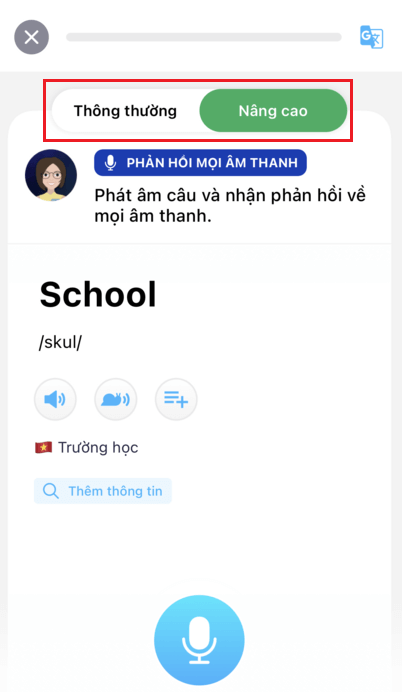
Làm sao thay đổi ngôn ngữ hiển thị ? Làm sao để sử dụng ELSA bằng tiếng Việt?
Vào Hồ Sơ → Chỉnh sửa hồ sơ → Ngôn ngữ hiển thị → Chọn Tiếng Anh hoặc Tiếng mẹ đẻ của bạn → Thay đổi ngôn ngữ hiển thị thành công.
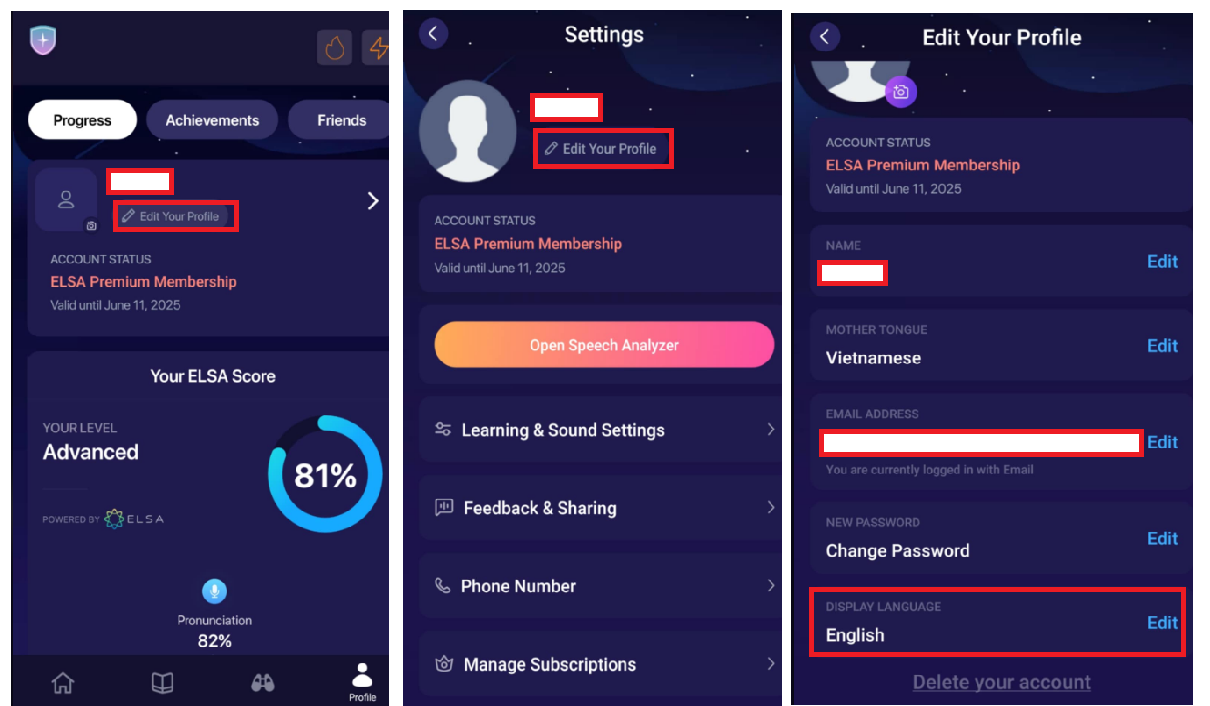
Tính năng bộ bài học
Đối với tính năng “Bộ bài học” bạn có thể tự tạo danh sách các từ yêu thích tại “Tạo danh sách mới” và thường xuyên luyện tập lại các từ trong “Danh sách của tôi”. Ngoài ra, bạn có thể học thêm các danh sách từ hiện có được tạo bởi các học viên khác của ELSA nhé.
1/ Tạo Bộ bài học
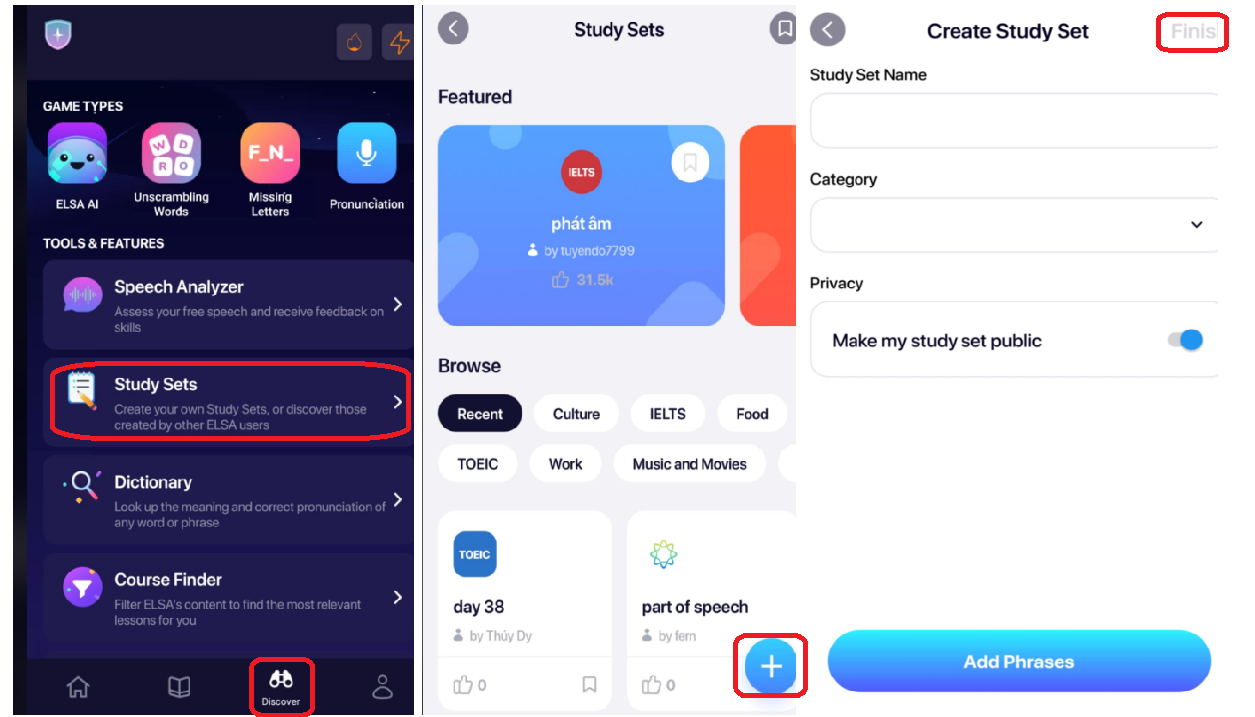
Bạn có thể vào mục Discovery => Bộ bài học => Chọn vào Dấu + tạo bộ bài học => Thêm từ và thông tin bài học, sau đó chọn nút Hoàn thành
2/ Xem và xóa Bộ bài học
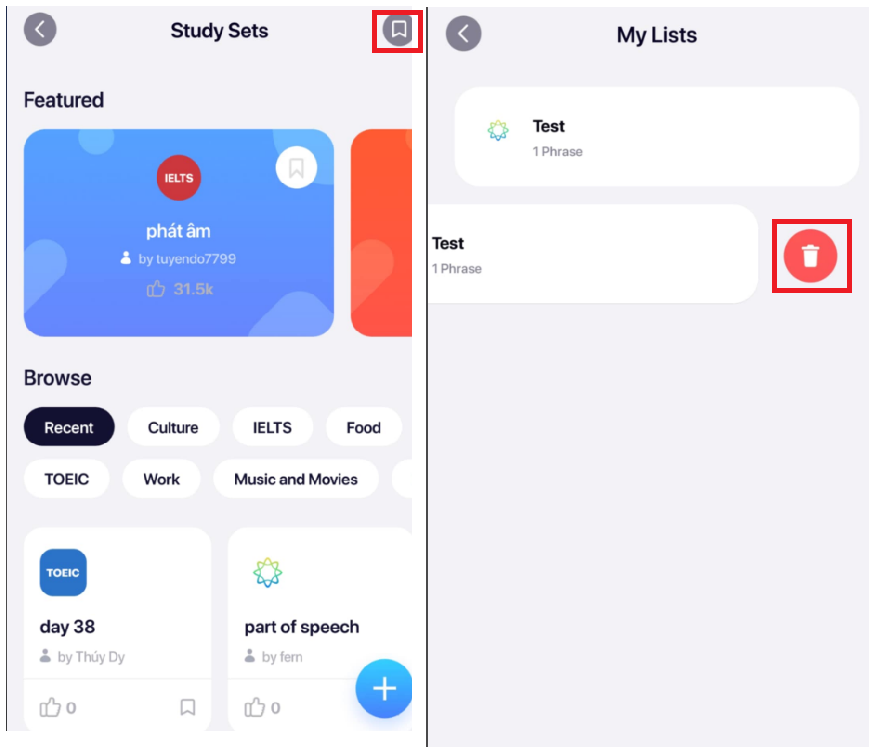
Bạn có thể xem lại và học theo Bộ bài học bằng cách vào mục Discovery => Bộ bài học => Chọn mục Đánh dấu để xem lại. Bạn có thể kéo bộ bài học sang trái để Xóa
3/ Thêm từ mới vào Bộ bài học
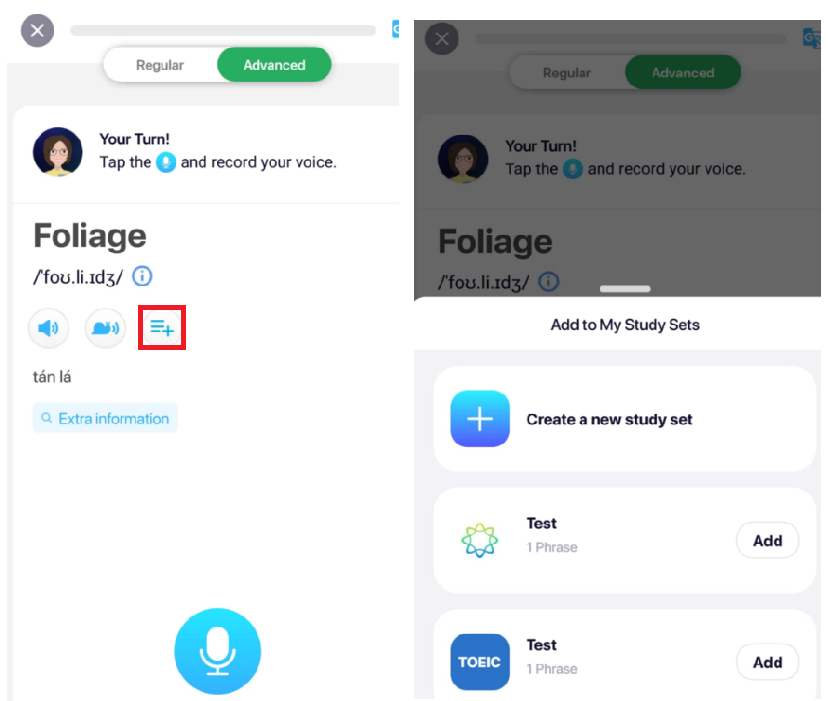
Trong quá trình học, bạn có thể thêm mới từ vựng vào Bộ bài học bằng cách chọn nút “Thêm từ” sau đó chọn Bộ bài học phù hợp nhé
Tính năng dự đoán điểm thi nói IELTS
Sau khi bạn hoàn tất bài kiểm tra đánh giá đầu vào, ELSA sẽ xử lý thông tin và hiển thị phần kết quả cho 3 kỹ năng: Phát âm, lưu loát và ngữ điệu. Đồng thời, ELSA sẽ dự đoán thêm điểm phần thi nói trong bài kiểm tra IELTS, dựa trên chi tiết điểm phát âm của bạn.
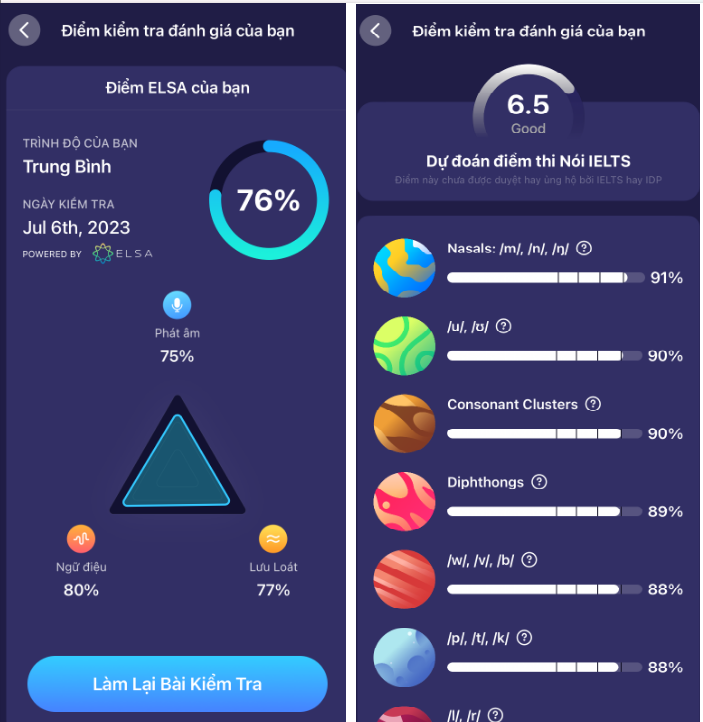
Tính năng Huấn luyện viên/Coach
Đây là lộ trình học tập cá nhân hoá mà ELSA sẽ tự động thiết lập hàng ngày cho bạn dựa vào kết quả bài kiểm tra trình độ đầu vào. Số lượng bài học trong mục Huấn luyện viên sẽ phụ thuộc vào phần cài đặt thời gian học mỗi ngày, cụ thể:
Nếu “Mục tiêu học” là:
- Luyện tập mức Dễ: 10 phút/ ngày tương ứng với 5 bài học trong chức năng Huấn luyện viên
- Luyện tập mức Thường: 15 phút/ ngày tương ứng với 7 bài học
- Luyện tập mức Khó: 20 phút/ ngày tương ứng với 10 bài học
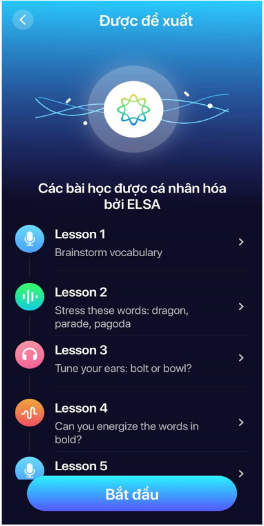
Chế độ Huấn luyện viên có thể được tìm ở mục
- Home: Luyện tập hằng ngày
- Discovery: Chế độ huấn luyện viên
Biểu đồ Ngũ giác
ELSA sẽ cập nhật tiến độ của bạn tại biểu đồ Ngũ giác. Điểm ELSA của bạn được dựa trên 5 kỹ năng: Phát âm, Nhấn âm, Ngữ điệu, Lưu loát và Nghe.
Công nghệ trí tuệ nhân tạo độc quyền của ELSA đã kết hợp 5 kỹ năng trên để tính điểm ELSA của bạn. Bạn sẽ thấy N/A cho các kỹ năng ELSA cần thêm thông tin. Hãy làm bài kiểm tra đầu vào để xem điểm số Phát âm, Ngữ điệu, Lưu loát của mình. Hoàn tất thêm một vài bài học cho mỗi kỹ năng để xem tiến độ của mình.
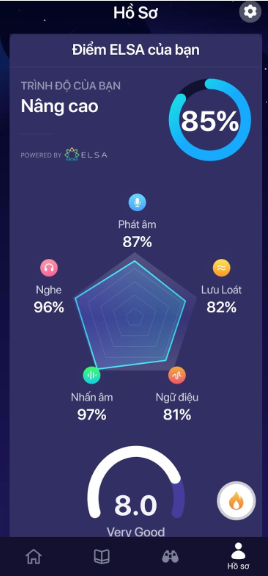
Tính năng từ điển
Ngoài việc nhập từ vựng để dịch nghĩa, bạn có thể sử dụng máy ảnh để quét hình ảnh có chứa từ/cụm từ tiếng Anh hoặc lựa chọn hình ảnh văn bản có sẵn trong thư viện ảnh, để ELSA hỗ trợ bạn tra nghĩa của từ nhé.
Lưu ý: Hiện tại, bạn có thể kiểm tra phát âm bằng từ điển ELSA mỗi lần 1 đoạn văn ngắn khoảng 300 ký tự. ELSA sẽ hướng dẫn bạn cách đọc chi tiết, cung cấp cụ thể phiên âm IPA và nghĩa tiếng Việt nên nếu dài hơn sẽ không đạt được hiệu quả tối đa khi luyện tập
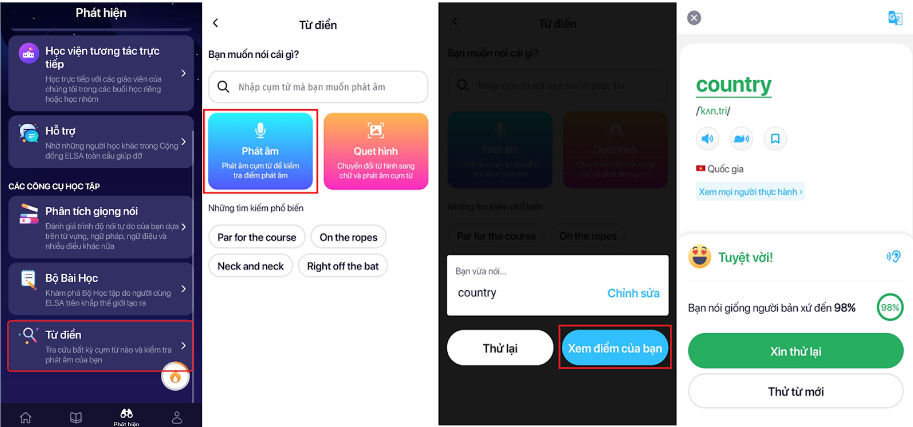
Chế độ thông thường và nâng cao
Hiện tại, đối với các bài học phát âm và hội thoại sẽ có hai chế độ học.
Đối với chế độ thông thường: hệ thống tính điểm của ELSA sẽ dựa trên độ chính xác của âm được gạch dưới nhằm hướng người học tập trung luyện tập các âm, nhóm âm cụ thể.
Đối với chế độ học nâng cao: hệ thống chấm điểm sẽ phân tích và phản hồi lỗi sai đến từng âm tiết trong từ để học viên có thể nhận biết phần nào trong từ mình chưa phát âm và thể hiện như người bản xứ
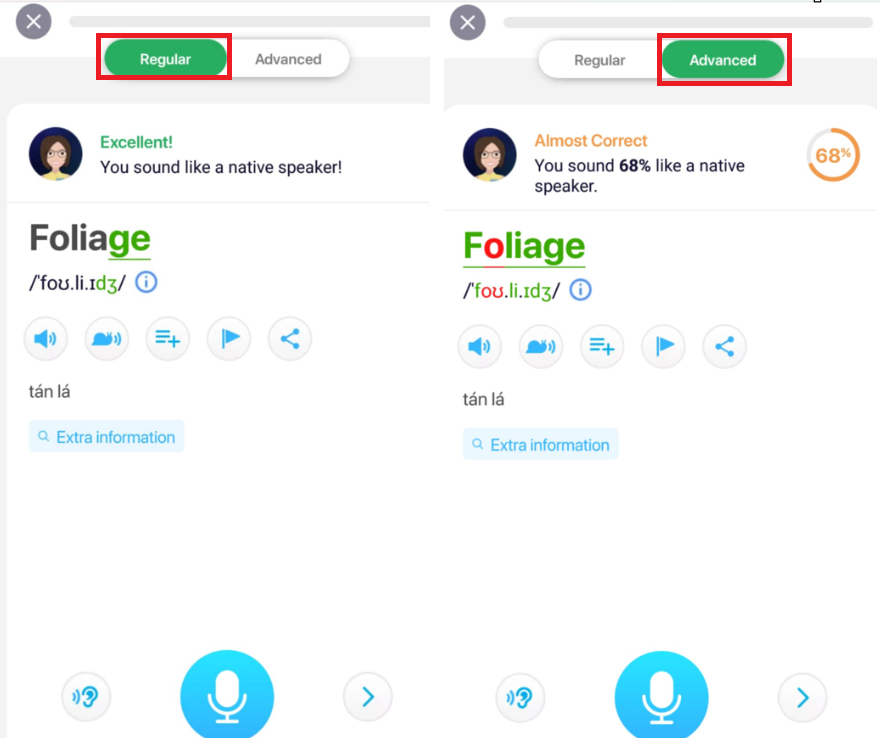
Tính năng bảng xếp hạng
Với tính năng này học viên sẽ có thể cạnh tranh với các người dùng khác để tăng sự thích thú trong quá trình học tập và cùng nhau phát triển khả năng tiếng Anh.
Tính năng có điều gì đặc biệt?
- Có tối đa 10 bảng đấu
- Mỗi bảng đấu bao gồm 30 học viên
- Bảng đấu sẽ được tự động làm mới sau mỗi chủ nhật hàng tuần
Cách tính điểm?
- Dựa trên tổng số sao học viên đạt được khi kết thúc bài học
-
- 1 sao = 5 điểm
- Lần đầu hoàn thành bài học trong tuần = 5 điểm
- Dựa trên chuỗi số ngày học liên tiếp/Streak
-
- 1 ngày = 5 điểm
- 2 ngày = 10 điểm
- 3 ngày = 15 điểm
- 4 ngày = 20 điểm
- 5 ngày = 25 điểm
- 6 ngày = 30 điểm
- 7 ngày = 50 điểm
- Từ ngày 7 trở đi mỗi người sẽ được + 50 điểm
- Dựa trên mục tiêu học: học viên sẽ đạt được khi hoàn thành mục tiêu số phút của mỗi ngày.
- 10 phút = 50 điểm
- 15 phút = 75 điểm
- 20 phút = 100 điểm
Lưu ý: điểm sẽ không được cộng nếu học viên luyện tập 1 bài nhiều hơn 1 lần/1 tuần.
Sau khi bảng xếp hạng được làm mới sau chủ nhật hàng tuần:
- 5 học viên đứng đầu bảng sẽ được chuyển sang bảng đấu tiếp theo
- Từ vị trí 6-25 học viên sẽ giữ nguyên bảng đấu
- Từ vị trú 26-30 học viên sẽ được chuyển sang bảng đấu thấp hơn.
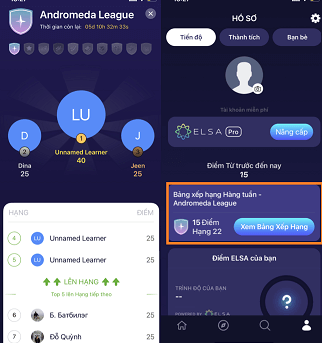
Phân loại trò chơi
Các bài học của ELSA được chia thành 8 phân loại trò chơi chính. Bạn có thể vào mục Khám Phá để xem:
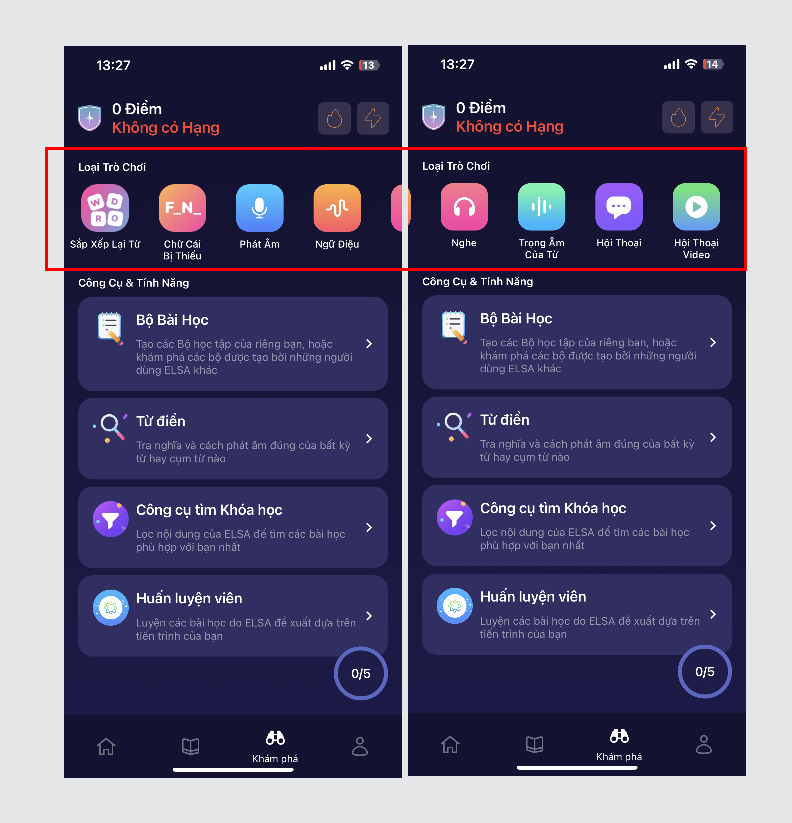 Phát Âm (Pronunciation)
Phát Âm (Pronunciation)
Nghe và lặp lại các từ và cụm từ ngắn để nhận phản hồi chi tiết về cách phát âm của bạn.
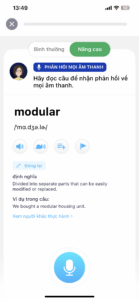
Ngữ Điệu (Intonation):
Cải thiện ngữ điệu của bạn bằng cách nhấn mạnh những từ quan trọng (in đậm) trong câu.
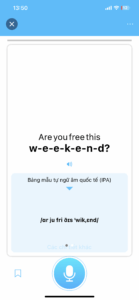
Nghe (Listening):
Cải thiện kỹ năng nghe của bạn với các cặp từ và học cách phân biệt phát âm của các từ tương tự nhau.
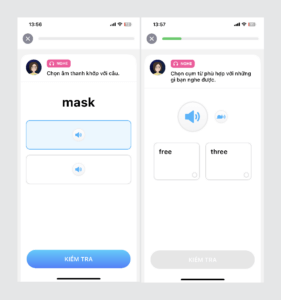
Trọng Âm (Word Stress):
Học cách nhấn mạnh đúng âm tiết trong từ.
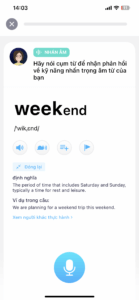
Hội Thoại (Conversation):
Tham gia vào các cuộc trò chuyện thực tế để luyện nói tiếng Anh.

Hội Thoại Video (Video Conversation):
Thực hành các cuộc hội thoại thực tế thông qua video.

Sắp xếp lại từ (Unscrambling words):
Mở rộng vốn từ vựng tiếng Anh của bạn. Trò chơi sẽ đưa ra từ có các chữ cái sai thứ tự, nhiệm vụ của bạn là sắp xếp lại thành từ có nghĩa.

Chữ cái bị thiếu (Missing Letters)
Bạn sẽ thấy những từ bị thiếu một số chữ cái. Ghi điểm bằng cách tìm ra chữ cái đang thiếu.

Đổi email đăng nhập
- Chọn “Hồ sơ” → Chọn biểu tượng “Cài đặt”.
- Chọn “Chỉnh sửa hồ sơ”
- Chọn “Địa chỉ email” → Chỉnh sửa
- Nhập địa chỉ email mới và mật khẩu → Hoàn tất (Bạn lưu ý địa chỉ email này phải hoàn toàn mới và chưa từng đăng ký ứng dụng ELSA trước đó nhé).
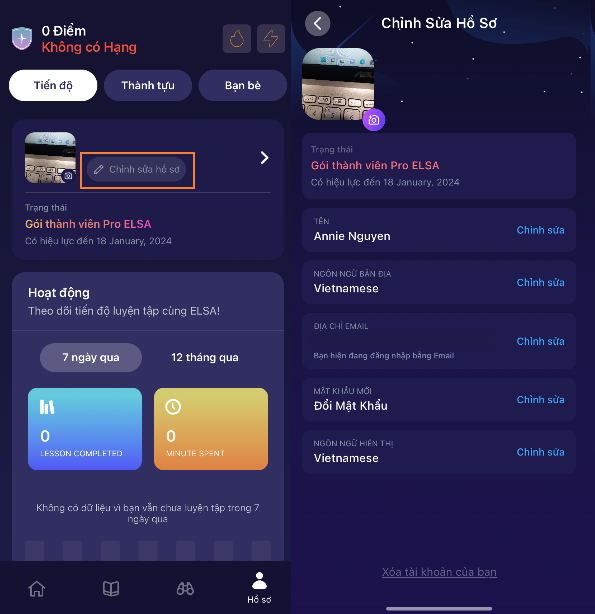
Xóa tài khoản
- Chọn “Hồ sơ” → Chọn biểu tượng “Chỉnh sửa hồ sơ”
- Chọn “Chỉnh sửa hồ sơ”
- Chọn “Xoá tài khoản của bạn”
- Nhận “Delete Account” → Vâng, xoá để xác nhận xoá tài khoản
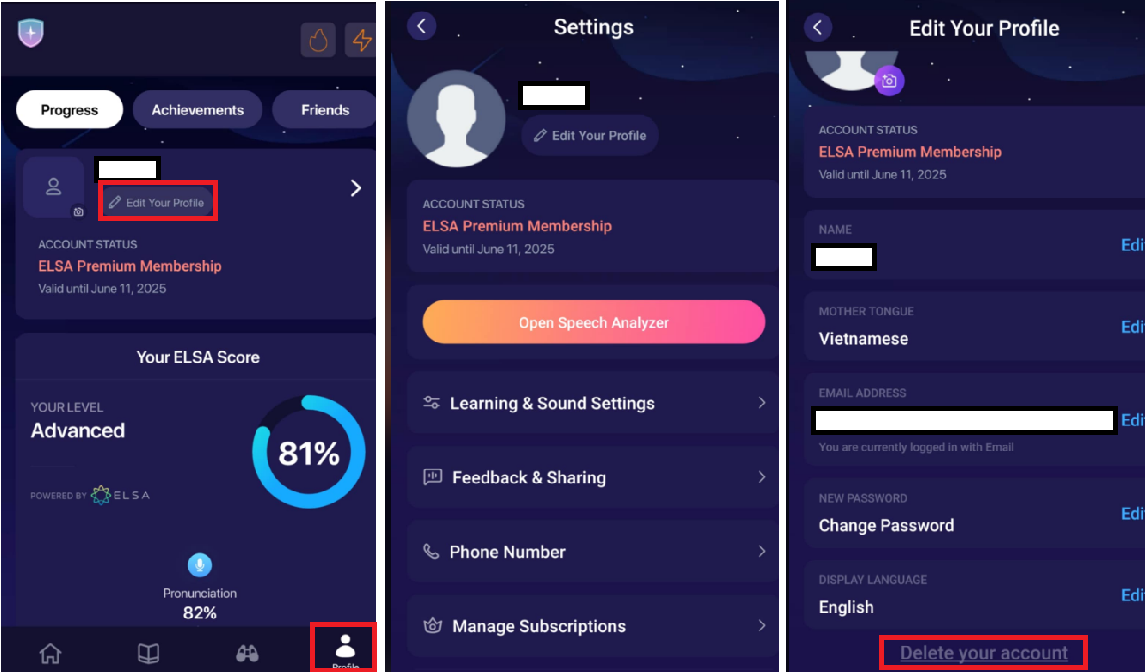
Lưu ý: Nếu bạn đang đăng ký gói học qua Apple Store/Google Play, bạn vui lòng theo hướng dẫn sau để hủy tự động gia hạn nhằm tránh tự động gia hạn khi chu kỳ cũ kết thúc nhé. Đồng thời, lộ trình và lịch sử học sẽ không được khôi phục sau khi bạn xóa tài khoản thành công ạ.
Nếu bạn đang sử dụng thiết bị Android:
Đây là những Điều khoản và điều kiện của Google mà bạn có thể tìm hiểu thêm về chức năng tự động gia hạn.
- Nhấp vào đây để xem hướng dẫn hủy tự động gia hạn.
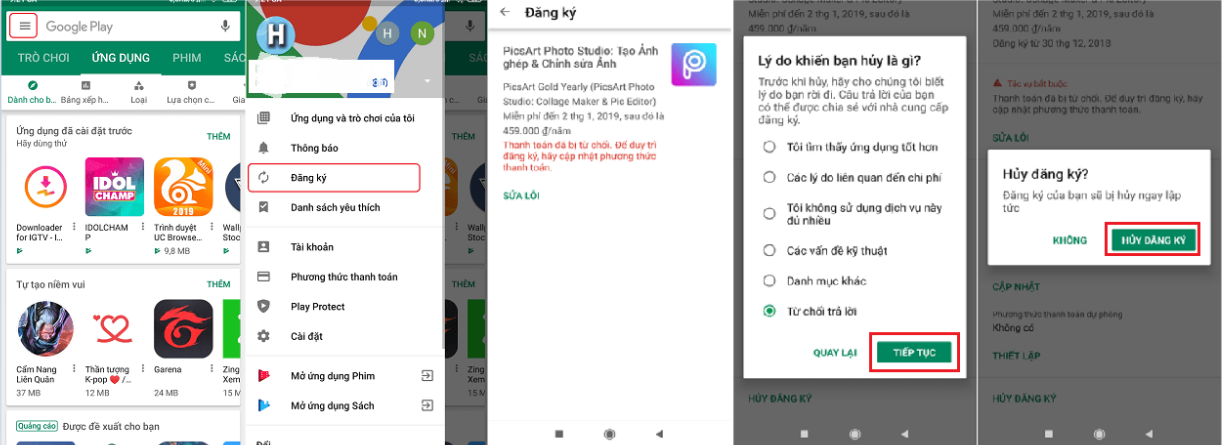
Nếu bạn đang sử dụng thiết bị Apple (iPhone/iPad):
Đây là những Điều khoản và điều kiện của Apple mà bạn có thể tìm hiểu thêm về chức năng tự động gia hạn.
- Nhấp vào đây để xem hướng dẫn hủy tự động gia hạn.
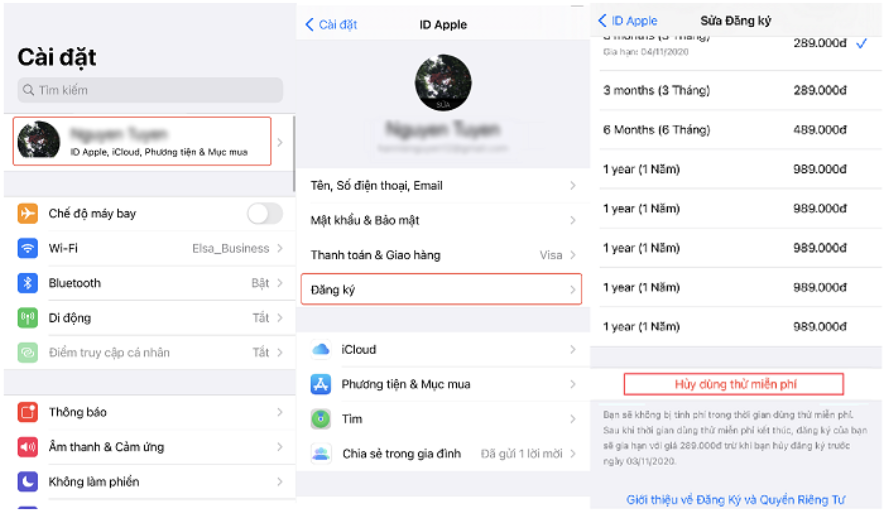
Hành tinh bài học ELSA
Các bài học ELSA được phân loại thành 23 hành tinh bao gồm tất cả các âm tiếng Anh để bạn có thể luyện tập phát âm tiếng Anh. Mỗi hành tinh chứa các video hướng dẫn và bài học thuộc các phân loại trò chơi khác nhau.
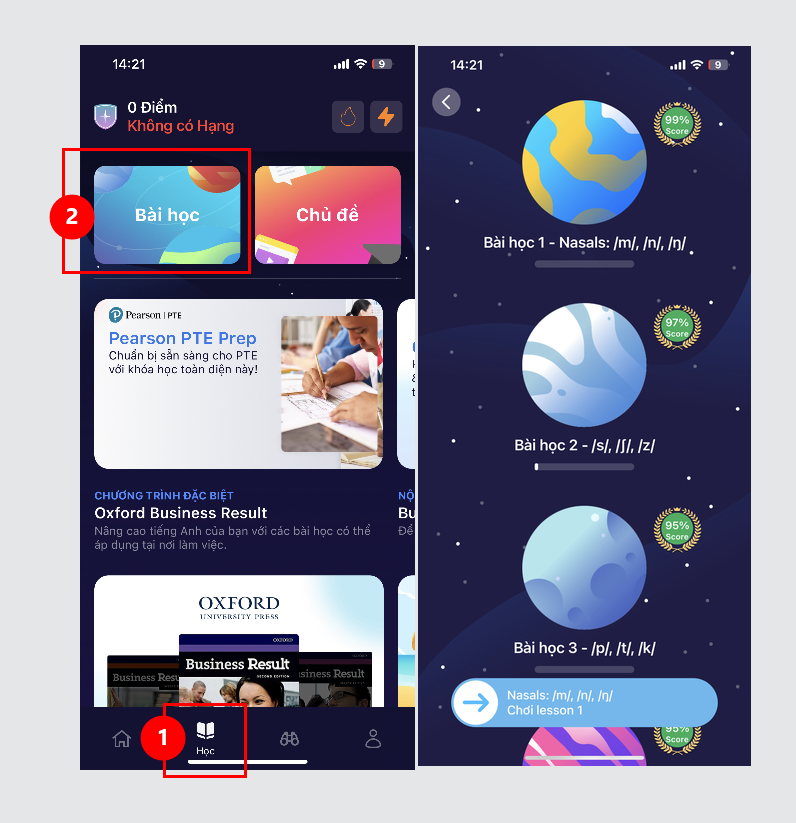
Thứ tự các hành tinh được sắp xếp dựa trên kết quả bài kiểm tra đánh giá của bạn, từ điểm cao nhất đến điểm thấp nhất.
Trên mỗi hành tinh, bạn sẽ tìm thấy:
Video hướng dẫn cách phát âm các âm.
Tổng điểm của bạn.
Trình độ tiếng Anh dự đoán của bạn: Sơ cấp, Trung cấp, Cao cấp và Bản xứ.
Bài học về các loại trò chơi và chủ đề khác nhau.
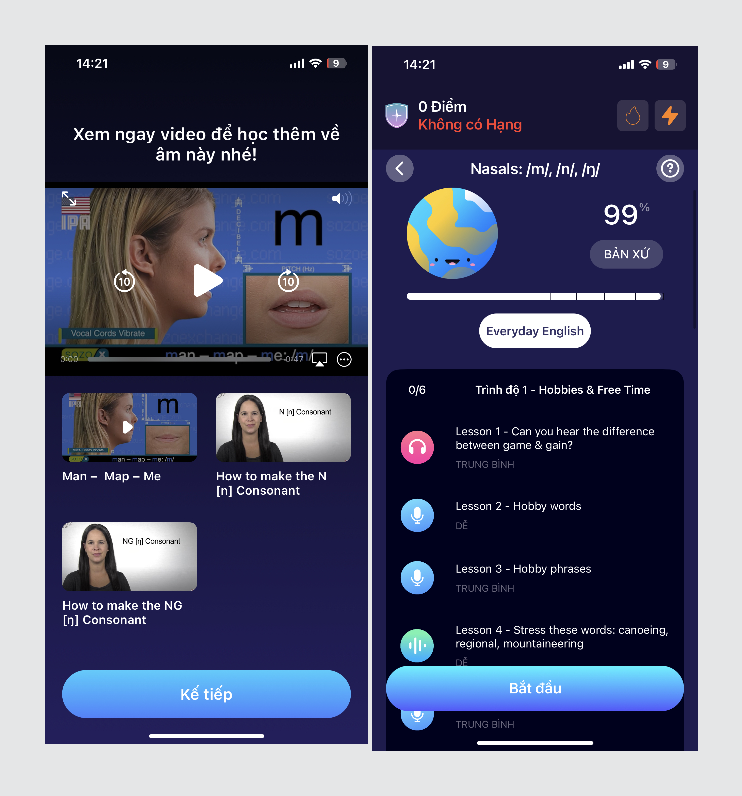
Công cụ tìm khóa học
Bạn có thể kiểm tra tính năng “Tìm Khóa Học” để truy cập các khóa học yêu thích một cách dễ dàng và nhanh chóng.
Hãy vào mục “Khám Phá” > “Công cụ Tìm Khóa Học”
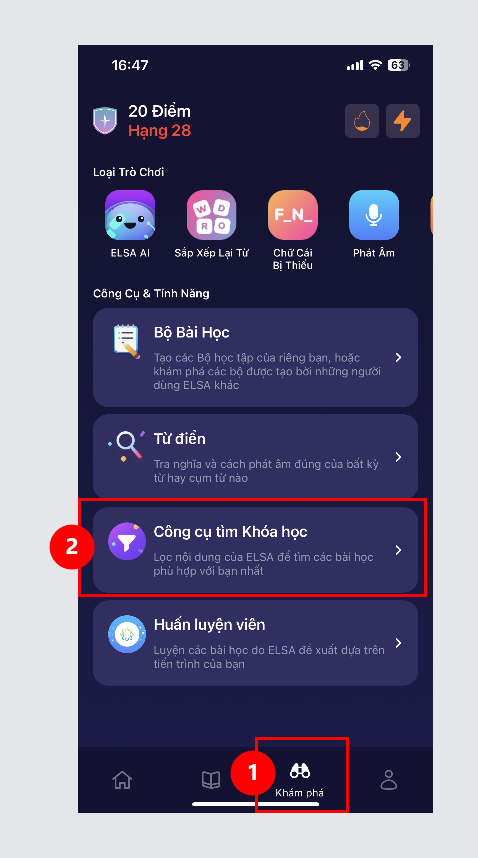
Bạn có thể chọn xem các khóa học theo:
Loại Khóa Học: Khóa Học Phát Âm và Khóa học Kỹ năng nói
Cấp Độ: Từ Nhập Môn đến Nâng Cao dựa Tiêu chuẩn CEFR
Chủ Đề: Chọn bài học dựa trên các chủ để cụ thể.
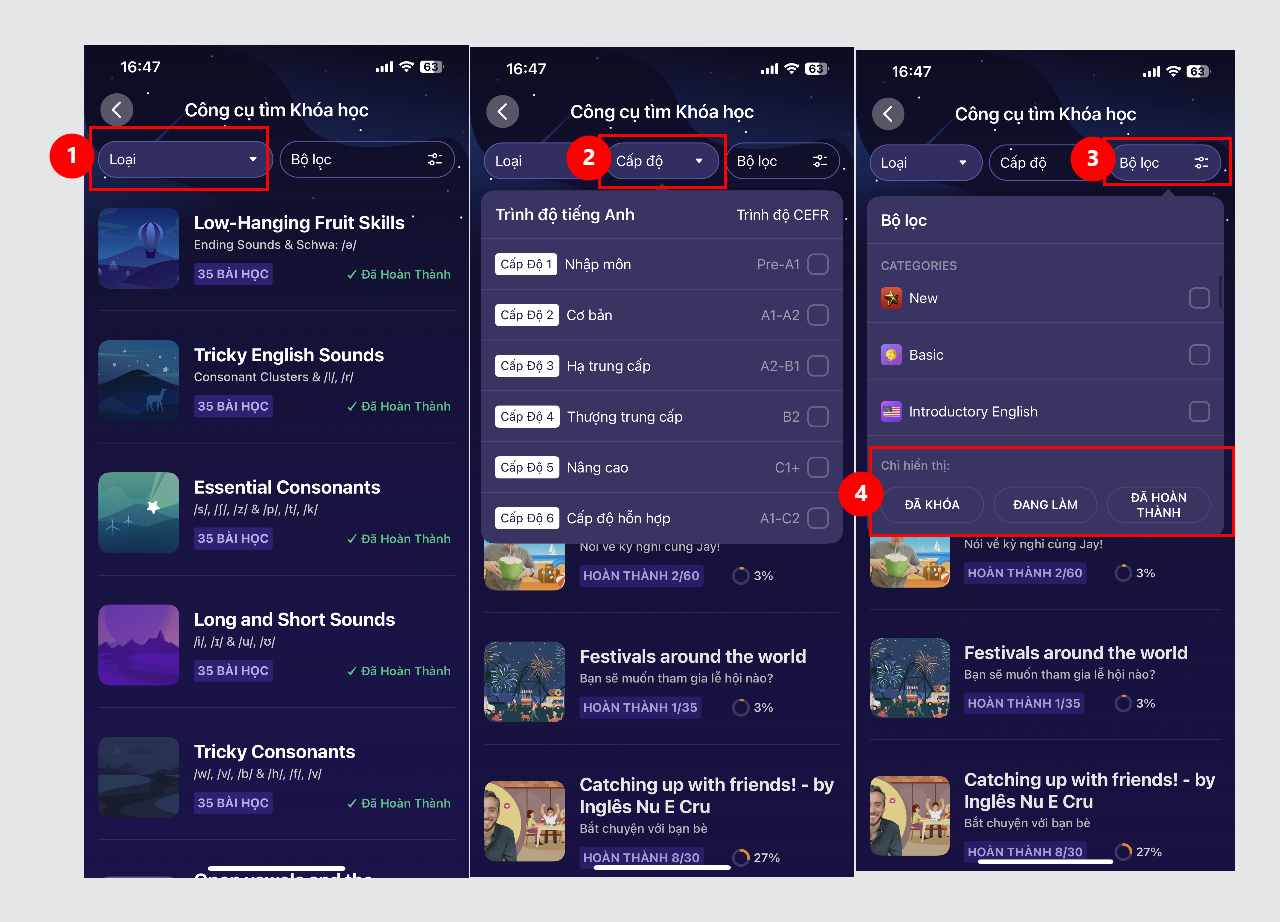
Chương trình Cải thiện Phát âm
Cải thiện Phát âm được thiết kế cho các cấp độ từ người mới học đến trung cấp. Có tổng cộng 6 chương trình ngắn, mỗi chương trình tập trung vào một nhóm các âm tiếng Anh cụ thể:
Most Common Sounds: Ending Sounds & Schwa: /ə/
Tricky American English Sounds: Cluster, /l/, /r/
Essential English Consonants: /p/, /t/, /k/, /s/, /ʃ/, /z/
Long and Short Sounds: /i/, /ɪ/, /u/, /ʊ/
Tricky Consonants: /w/, /v/, /b/, /h/, /f/
Open vowels and the dreaded TH: /θ/, /ð/, /æ/, /ɑ/, /ʌ/
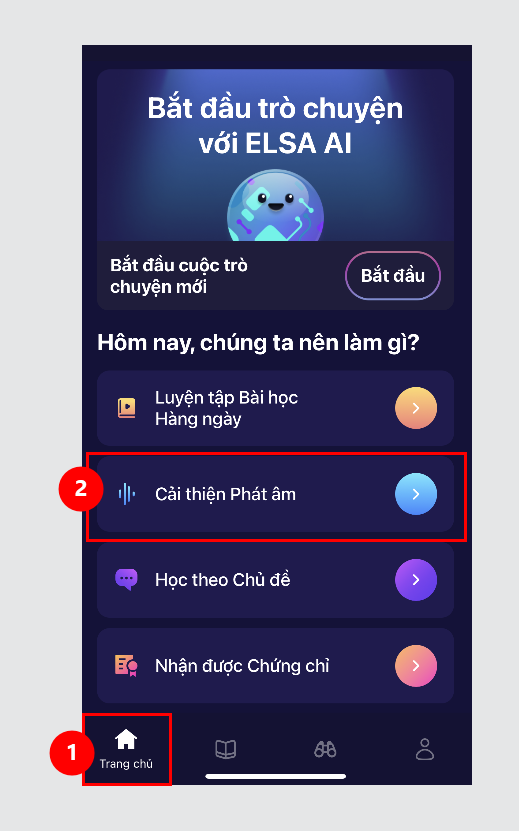
Mỗi chương trình bao gồm 35 bài học được chia đều thành 7 ngày (trừ Tricky American English Sounds: Cluster /l/, /r/ có 20 bài học được chia thành 4 ngày). Mỗi ngày bao gồm 5 bài học về các kỹ năng khác nhau.

Kết thúc chương trình 7 ngày, bạn sẽ tham gia bài kiểm tra cuối cùng để đánh giá kỹ năng dựa trên những gì bạn đã học. Hoàn thành bài kiểm tra để nhận được chứng chỉ và tiến đến chương trình tiếp theo.
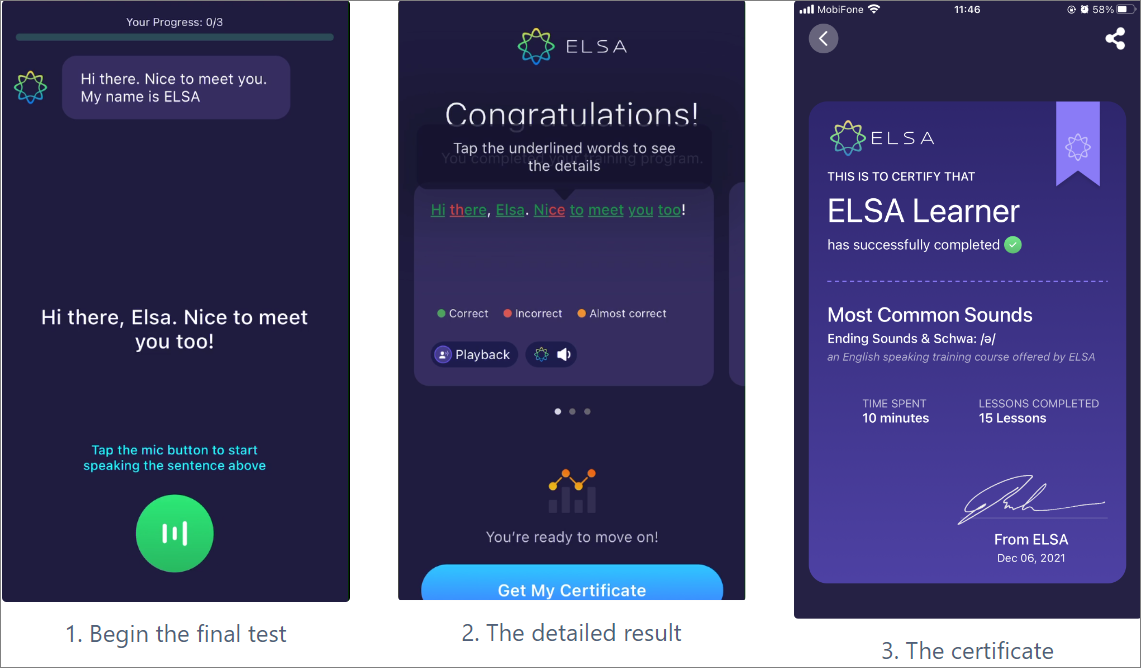
Tính năng ELSA AI
Được ra mắt vào tháng 09 năm 2023, ELSA AI là tính năng mới nhất của app ELSA Speak, cho phép người dùng luyện giao tiếp cùng AI trong mọi bối cảnh trong cuộc sống. Tính năng có thể trò chuyện với bạn trong bất kì hoàn cảnh nào. Ngoài ra, bạn có thể lựa chọn các bối cảnh đối thoại được hệ thống đề xuất hoặc tự tạo ra bối cảnh mong muốn.
Tính năng phù hợp với đối tượng nào?
ELSA AI được thiết kế dành cho:
- Bất cứ ai cần bạn đồng hành học giao tiếp tiếng Anh.
- Mong muốn luyện giao tiếp nhưng không được ai góp ý.
- Các bạn mong muốn cải thiện khả năng nói tiếng Anh, nhất là ngại nói tiếng Anh vì sợ bị đánh giá.
- Đã tham gia các lớp học giao tiếp tiếng Anh nhưng hiếm có cơ hội nhận đánh giá 1:1 từ giáo viên
Trong ứng dụng ELSA, vào mục Discover/Khám phá > Chọn ELSA AI
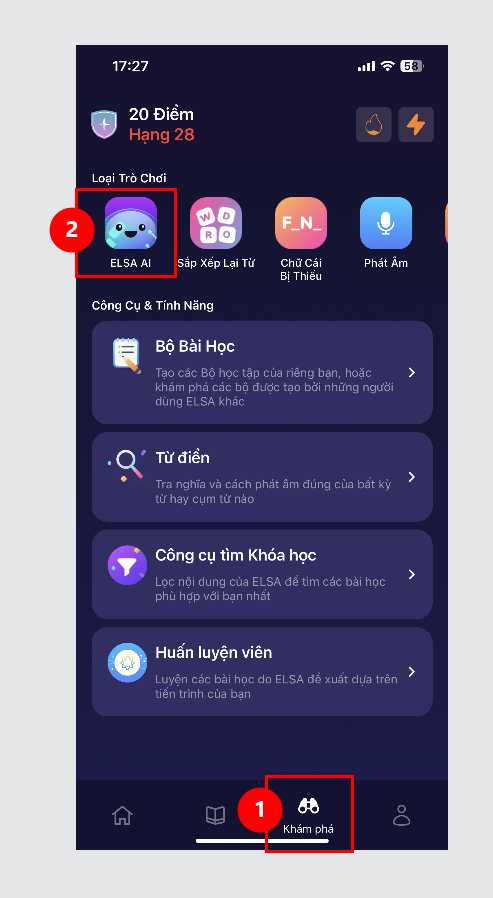
Chọn 1 chủ để đóng vai có sẵn để bắt đầu trò chuyện.
Chọn My own scenario nếu bạn muốn tự tạo ra chủ để của riêng mình.
Chọn Surprise me nếu bạn muốn ELSA tự tạo ra một chủ đề mới bất kỳ.
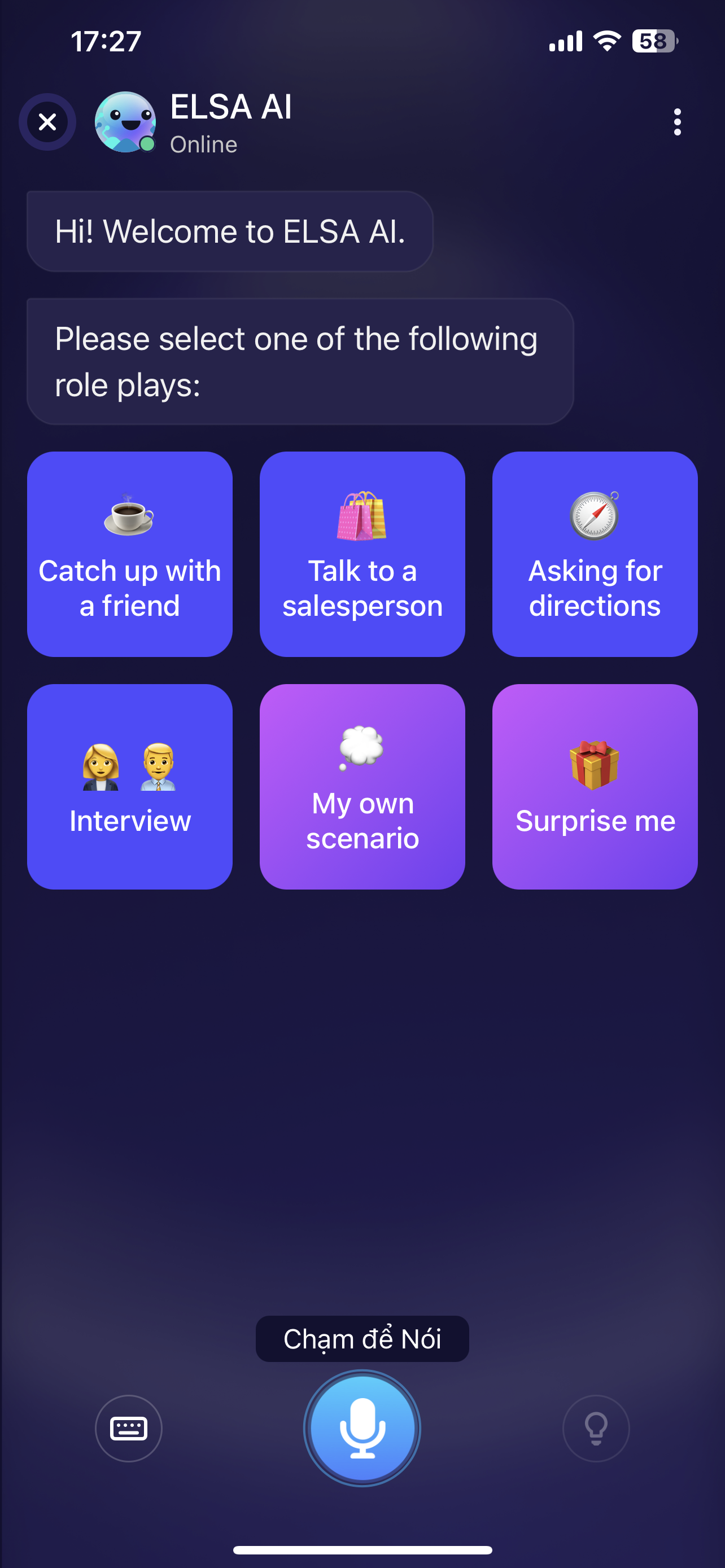
Sau khi chọn chủ đề, bạn có thể bắt đầu trò chuyện ngay lập tức. Giao diện ELSA AI bao gồm các tính năng như sau:
1/ Thông báo bắt đầu cuộc hội thoại nhập vai. Bạn có thể nói “Finish role-play” để ngưng cuộc trò chuyện này.
2/ Miêu tả bối cảnh nhập vai.
3/ Các nút tính năng: Loa (nghe lại tiếng ELSA), Dịch, Sao chép, Báo cáo lỗi.
4/ Bàn phím: cho phép bạn tự gõ tay câu trả lời
5/ Nút micro: Bấm vào để bắt đầu trò chuyện
6/ Các câu trả lời gợi ý, bạn có thể bấm chọn hoặc đọc theo.
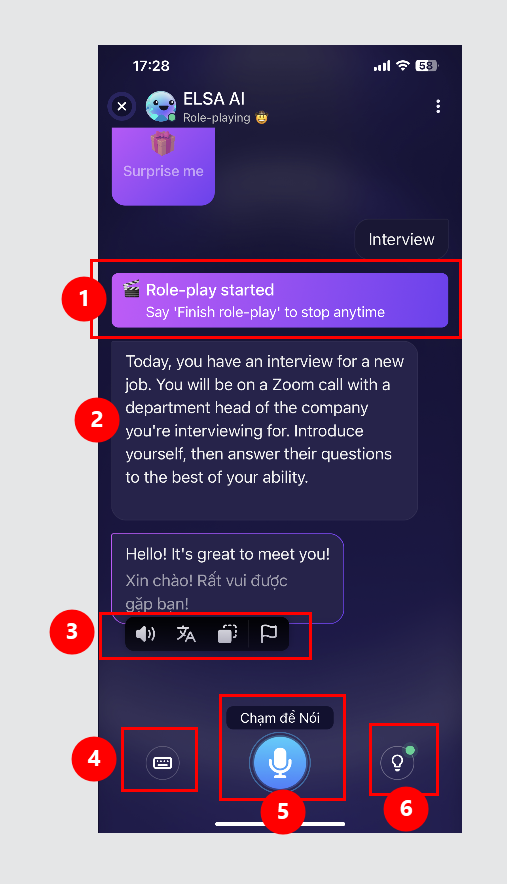
Trạng thái ELSA AI:
| ELSA đang kết nối trực tuyến và sẵn sàng học. | |
| ELSA đang mất kết nối. Bạn vui lòng kiểm tra kết nối mạng nhé. | |
| ELSA đang phân tích dữ liệu để tiếp tục cuộc hội thoại. | |
| ELSA đang lắng nghe bạn nói. |
Sau khi hoàn thành bài hội thoại, bạn sẽ nhận được kết quả phân tích trình độ và các nhận xét giúp bạn cải thiện kỹ năng giao tiếp như Phát âm, Từ vựng, Ngữ pháp.
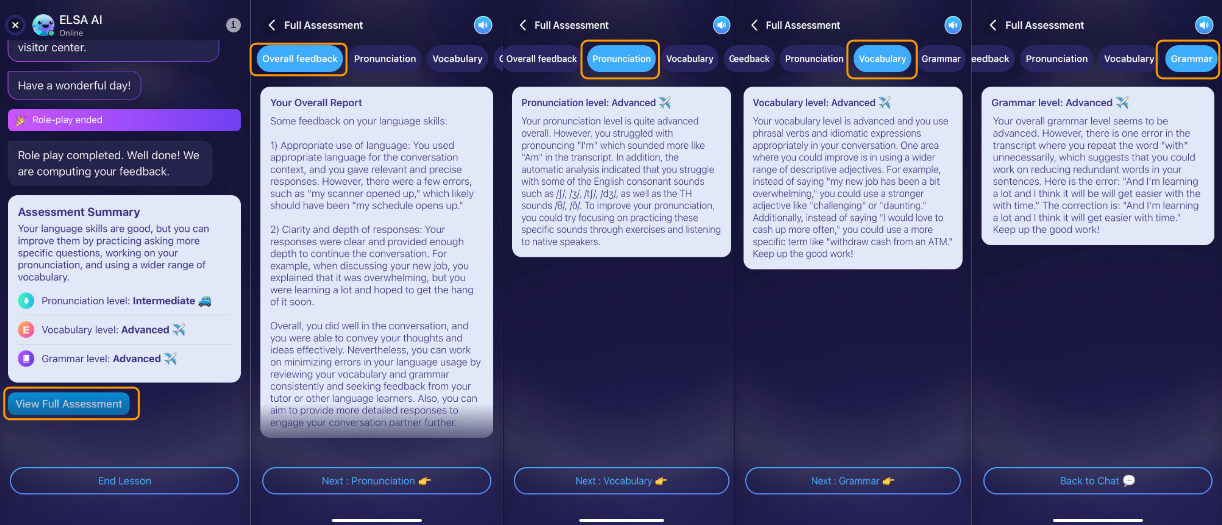
Tiến độ
 |
Với tính năng Thành tích, bạn có thể theo dõi thời gian và số lượng bài học đã hoàn thành trong vòng 7 ngày hoặc 12 tháng gần nhất.
Màu xanh dương: thể hiện số bài học đã hoàn thành trong vòng 7 ngày/12 tháng vừa qua. Màu vàng: thể hiện số phút đã luyện tập trong vòng 7 ngày/12 tháng vừa qua. |
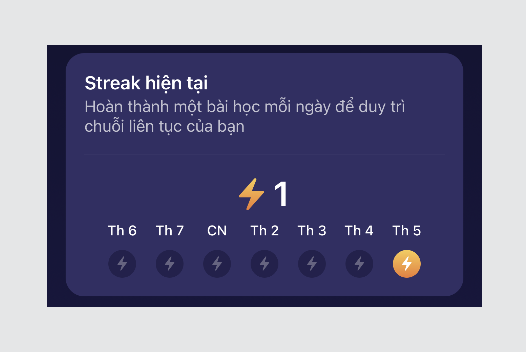 |
Streak là số ngày liên tục bạn hoàn thành một bài học. Sau khi bạn hoàn thành một bài học trên ứng dụng hoặc trên web, streak của bạn sẽ tăng lên 1 ngày. Nếu bạn không học trong vòng 24 tiếng tiếp theo kể từ lần học gần nhất, số Streak sẽ bị reset về 1. |
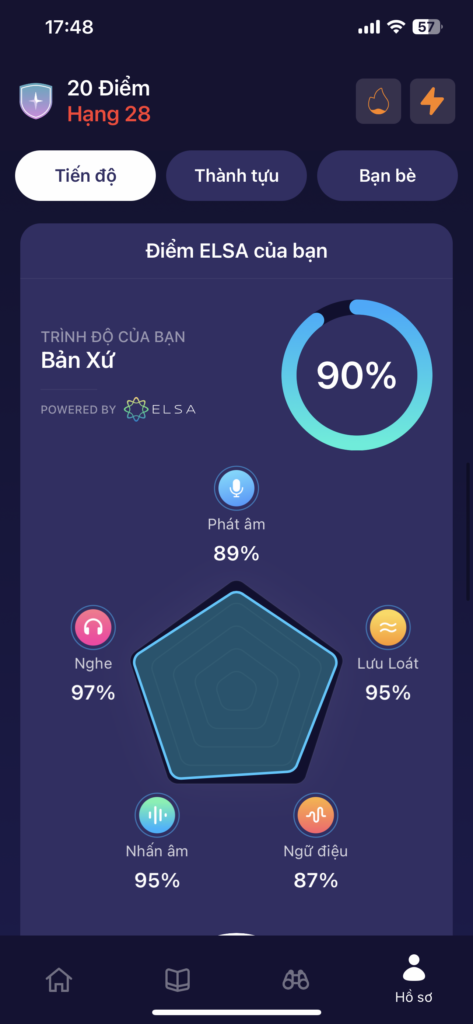 |
Điểm ELSA theo 5 kỹ năng và trình độ hiện tại |
 |
Sau khi bạn hoàn tất bài kiểm tra đánh giá đầu vào, ELSA sẽ xử lý thông tin và hiển thị phần kết quả cho 3 kỹ năng: Phát âm, lưu loát và ngữ điệu. Đồng thời, ELSA sẽ dự đoán thêm điểm phần thi nói trong bài kiểm tra IELTS, dựa trên chi tiết điểm phát âm của bạn. |
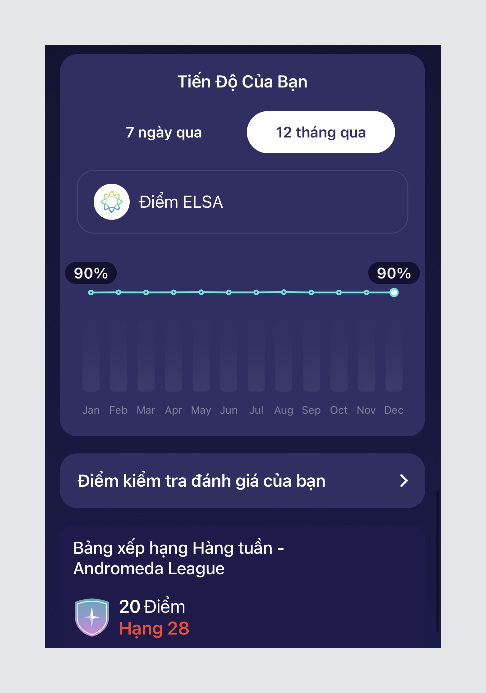 |
|
Thành Tựu
Thành tựu là mục ghi nhận các kết quả bạn đã đạt được, bao gồm:
- Các chứng chỉ từ các khóa học.
- Các huy hiệu
- Tổng số sao đạt được từ các bài học trong ELSA

Các khóa học cấp chứng chỉ
Bắt đầu từ ngày 20 tháng 02 năm 2024, tất cả học viên ELSA Premium sẽ được truy cập vào tất cả các khoá học cấp chứng chỉ và các bộ sách do ELSA cung cấp mà không tốn thêm chi phí. Quyền truy cập của học viên sẽ được xác định bởi thời hạn của gói Premium mà học viên đăng ký.
Ví dụ, khi bạn đăng ký gói học Premium 1 năm, bạn có thể truy cập vào tất cả các khoá học cấp chứng chỉ và bộ sách trong 1 năm cho đến khi gói học Premium hết hạn.
Trường hợp học viên đã mua riêng các bộ sách từ trước ngày 20 tháng 02 năm 2024, quyền truy cập của học viên vào bộ sách đó vẫn không thay đổi và học viên sẽ được tiếp tục quyền truy cập trọn đời.
Nếu học viên đã mua gói Pro (1 năm, 3 tháng, 1 tháng) và muốn nâng cấp lên gói Premium để có tất cả quyền truy cập vào các khoá học và bộ sách, hãy tìm hiểu cách nâng cấp từ gói Pro lên gói Premium tại đây.
ELSA cung cấp các khoá học đặc biệt đi kèm với chứng chỉ. Mỗi khoá học chứa đựng những bài học giúp bạn chuẩn bị cho nhiều mục tiêu học khác nhau. Bạn sẽ nhận được chứng chỉ từ ELSA sau khi hoàn thành tất cả khoá học.
Bạn có thể tìm thấy tất cả các khóa học có sẵn tại thẻ Trang chủ > Nhận được Chứng chỉ hoặc thẻ Học.
- Oxford Kết quả Kinh doanh
Oxford Kết quả Kinh doanh ấn bản thứ hai, do Nhà xuất bản Đại học Oxford xuất bản, là một khoá học tiếng Anh thương mại gồm 6 cấp độ, cung cấp cho sinh viên kỹ năng giao tiếp cần thiết để sử dụng trong công việc.
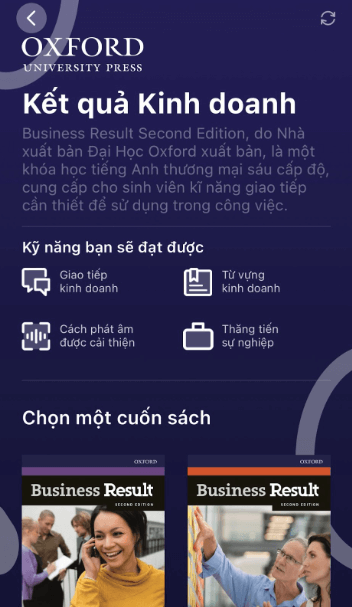
- Các bài học chuẩn bị cho kỳ thi năng lực tiếng Anh từ HarperCollins
Loạt bài học và đánh giá sau mỗi bài luyện tập được hỗ trợ bởi A.I, giúp bạn chuẩn bị cho các kỳ thi TOEIC, TOEFL và IELTS:
- TOEIC bởi HarperCollins
- TOEFL bởi HarperCollins
- Speaking cho IELTS bởi HarperCollins
- Sẵn sàng cho IELTS bởi HarperCollins
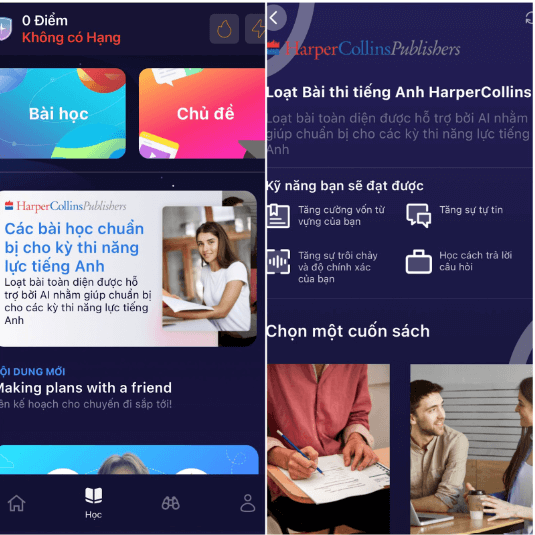
- Nhập môn IELTS
Bộ sách IELTS thang điểm 6, 7 và 9 giúp chuẩn bị cho bài thi nói của IELTS.
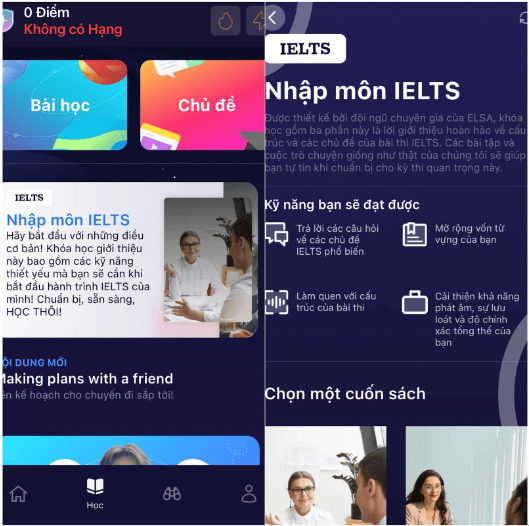
- Chuẩn bị thi EIKEN (Cấp độ 3 và Pre-2)
Khoá học Chuẩn bị thi EIKEN giúp học viên chuẩn bị cho kỳ thi EIKEN với các trò chơi và bài tập được thiết kế đặc biệt cho EIKEN để học từ vựng và rèn luyện kỹ năng nói!
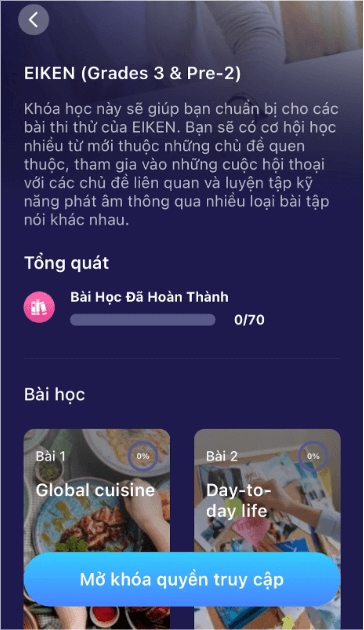
- Pearson PTE Academic Expert
Được tuyển chọn kỹ lưỡng bởi đội ngũ của ELSA và Pearson, khoá học này bao gồm các chủ đề và kỹ năng cần thiết để vượt qua kỳ thi PTE. Từ vựng cơ bản và các kỹ năng cần thiết được dạy thông qua các bài tập và cuộc hội thoại được cân nhắc kỹ lưỡng sẽ nâng cao trình độ tiếng Anh của bạn và cải thiện sự tự tin của bạn.
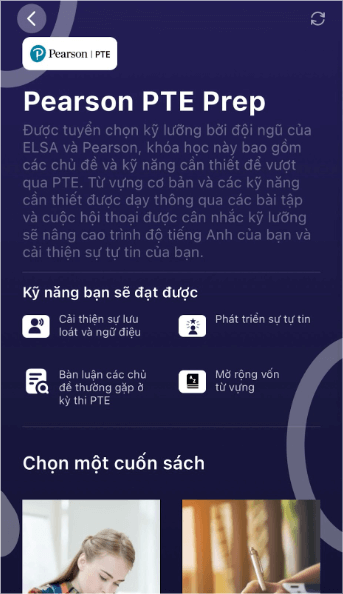
- Làm thế nào để xem các chứng chỉ các khoá học đã hoàn thành
Bạn vui lòng thao tác theo hướng dẫn sau nhé: Hồ sơ > Thành tựu > Chứng chỉ
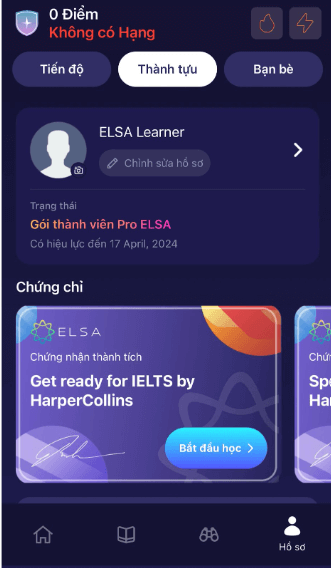
Khi gặp vấn đề với ứng dụng thì liên hệ ai?
Nếu bạn có bất cứ câu hỏi, thắc mắc nào, vui lòng liên hệ với chúng tôi qua email [email protected] hoặc Tổng đài: 1900 633 413 trong giờ hành chính. (09:00 – 18:00 Thứ 2 – Thứ 6)
Nếu bạn đã tham khảo tất cả thông tin trên những vẫn chưa thể giải đáp được những câu hỏi của mình, bạn có thể liên hệ ELSA với các hình thức sau:
- Gửi email đến: [email protected] – thông thường, ELSA sẽ phản hồi thông tin đến bạn trong vòng 18 tiếng (không kể Thứ 7, chủ nhật và ngày lễ)
- Trò chuyện trực tiếp trên trang Facebook: ELSA Speak Vietnam. Các bạn sẽ hỗ trợ phản hồi tin nhắn từ 09:00-18:00 (thứ 2 – thứ 6, không kể thứ 7, chủ nhật và ngày lễ).
- Trò chuyện trực tiếp trên trang Zalo: ELSA Speak Việt Nam – 0904065063 https://zalo.me/1819067128672378578 từ 09:00-18:00 (thứ 2 – thứ 6, không kể thứ 7, chủ nhật và ngày lễ).
- Liên hệ số Tổng đài CSKH: 1900 633 413 thời gian từ 09:00 – 18:00 Thứ 2 – Thứ 6.
Báo lỗi kỹ thuật/sự cố trong quá trình học
Bạn gặp phải lỗi trong quá trình học với ELSA? Hãy thao tác theo hướng dẫn sau để ELSA có đầy đủ thông tin và nhanh chóng hỗ trợ bạn nhé:
- Vào “Hồ sơ” → Chọn “Cài đặt” → Chọn “Nhận xét & đánh giá” → Chọn “Báo cáo lỗi kỹ thuật/Gửi email đến chúng tôi”
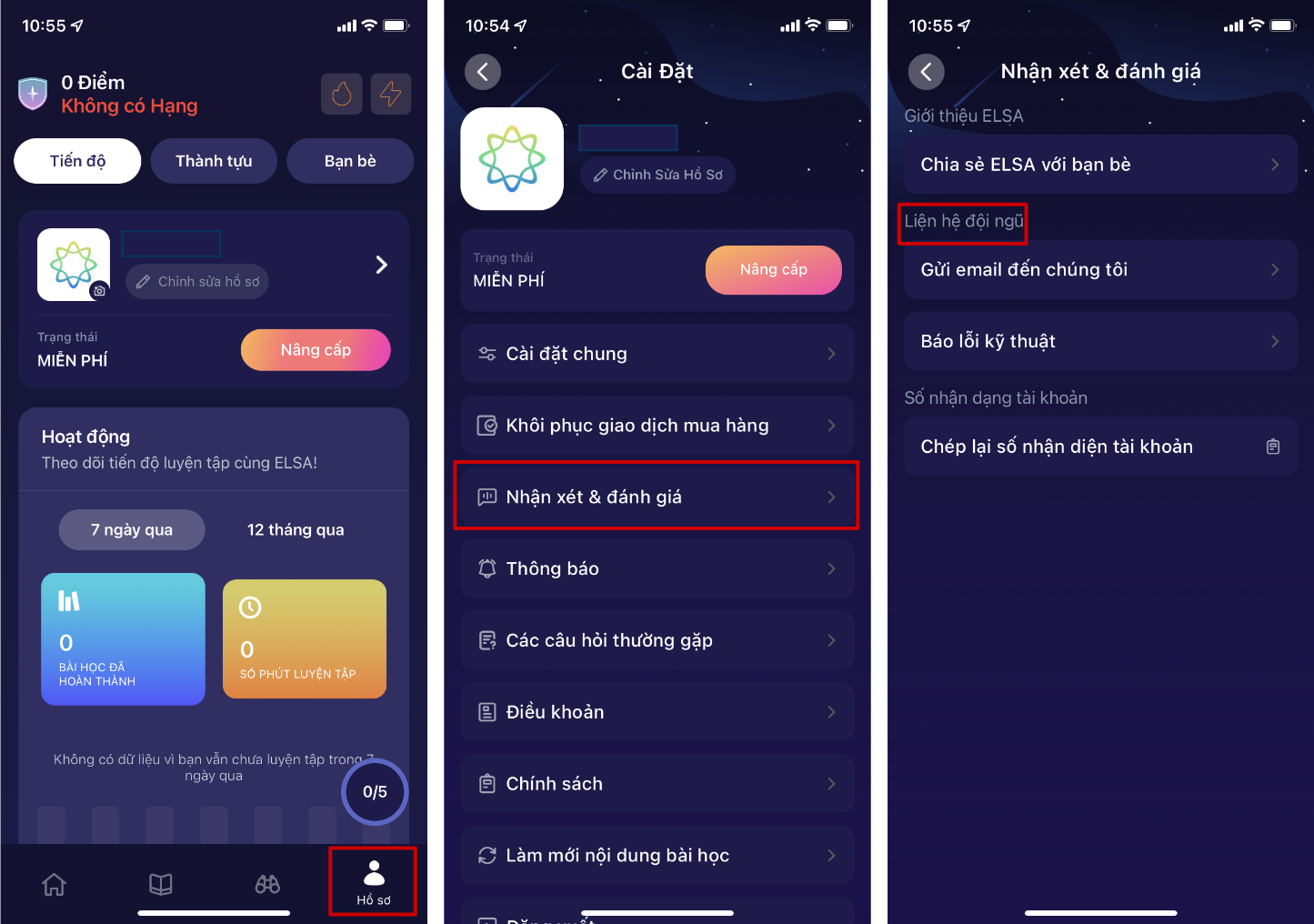
Đồng thời bạn cũng vui lòng giúp ELSA miêu tả chi tiết vấn đề đang gặp phải như
- Bạn gặp lỗi này khi sử dụng tính năng/bộ bài học cụ thể nào hay toàn bộ bài học đều gặp tình trạng tương tự
- Bạn giúp ELSA gửi lại ảnh chụp/vid quay vấn đề để ELSA có thể kiểm tra và hỗ trợ bạn sớm kịp thời nhé
Lưu ý: Đối với người dùng Apple, bạn cần tải app Mail từ Apple và cài đặt để có thể gửi mail từ phía ứng dụng ELSA.
Hoặc bạn cũng có thể liên hệ ELSA trực tiếp qua các kênh khác như
- Gửi email đến: [email protected] – thông thường, ELSA sẽ phản hồi thông tin đến bạn trong vòng 24h (không kể Thứ 7, chủ nhật và ngày lễ)
- Trò chuyện trực tiếp trên trang Facebook: ELSA Speak Vietnam. Các bạn sẽ hỗ trợ phản hồi tin nhắn từ 09:00-18:00 (thứ 2 – thứ 6, không kể thứ 7, chủ nhật và ngày lễ).
- Trò chuyện trực tiếp trên trang Zalo: ELSA Speak Việt Nam – 0904065063 https://zalo.me/1819067128672378578 từ 09:00-18:00 (thứ 2 – thứ 6, không kể thứ 7, chủ nhật và ngày lễ).
- Liên hệ số Tổng đài CSKH: 1900 633 413 thời gian từ 09:00 – 18:00 Thứ 2 – Thứ 6